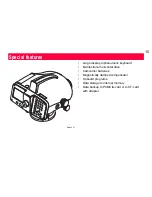23
Batteries
Inserting the batteries
DNA_BTTR_1
First insert battery towards the objective (contact
in a). Then pull the lever towards the display, press
battery upwards until it locks in place.
Removing the batteries
DNA_BTTR_2
Place one of your hands below the open battery
compartment to catch the battery and with the other
hand, pull the lever towards the display. The battery
will fall out into your waiting hand.
a
Содержание DNA 10
Страница 1: ...Leica DNA03 DNA10 User Manual Version 2 0 English ...
Страница 125: ...125 File Displays the file for checking IMPORT Start data import NEWJOB Create new job ...
Страница 157: ...157 ...