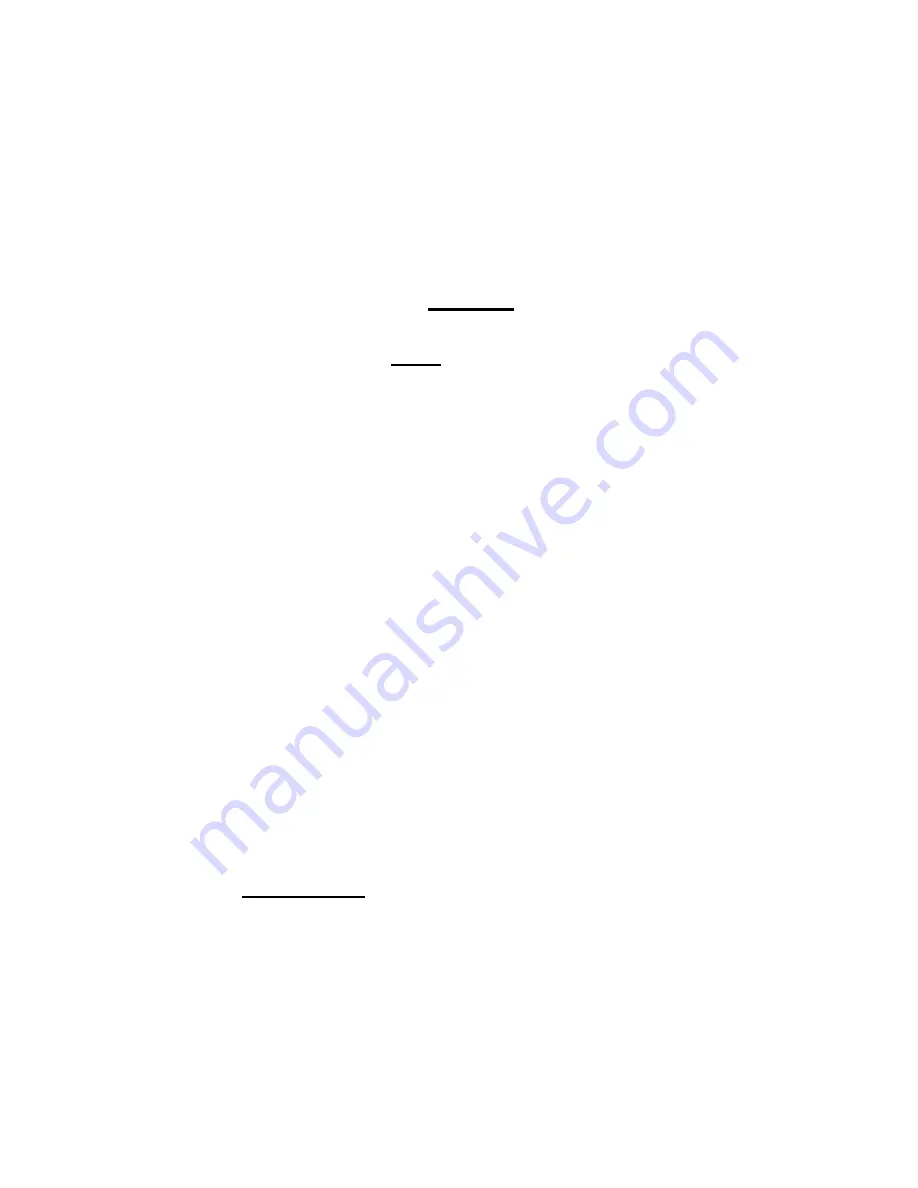
***VERY IMPORTANT***
Please read and observe the following:
Addendum to LEDCO 27” Professor Laminator Manual
FANS
⇒
Always turn the fans off when the machine is idle.
⇒
Use the fans only with 3 mil or thicker film.
⇒
Refer to page 17, section 5-1 in your Operator’s
Manual.
TEMPERATURES
⇒
Start with the heat set at least 20 degrees below
the lowest end of the temperature spectrum
appropriate for the film you are using, and
increase the heat ( in small increments ) as
needed for acceptable adhesion.
o
For example - if a film manufacturer suggests
running the film between 220-250 F, start at 210F or
slightly lower.
⇒
Refer to page 22, section 5-5 in your Operator’s
Manual.
HEAT SETTING
⇒
Verify that your 27” Professor is set on the
Fahrenheit heat setting prior to running the unit.
⇒
Refer to page 16, section 5-1 in the Operator’s
Manual
.
2


































