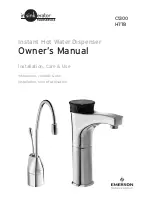13
18-11-26-REV-A
19.
Install the replacement probe. Replace the foam insulation.
20.
Reconnect the spade connector.
21.
Reinstall the ozonator.
22.
Power on the unit. Dispense a half cup of still water.
Verify that the soda pump comes on and that the soda
pump is pumping water.
23.
Reinstall the top cover panel.
Содержание LB115 Series
Страница 4: ...2 18 11 26 REV A Water Flow Diagram COLD TANK DRIAN...
Страница 5: ...3 18 11 26 REV A PCB Electrical Diagram...
Страница 6: ...4 18 11 26 REV A Cooler Electrical Diagram...