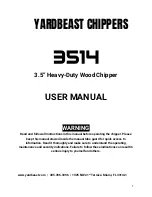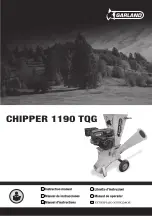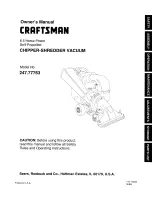6.12.6
Configuring alarm level for fill level
A warning about low level of the device is usually output on the
device starting from the second level stage. However, the alarm
level before low level can be configured within a specific range.
Personnel:
n
Operating personnel
1.
Change to the main menu.
2.
Select the menu item
Setup
Basic setup
Warn level niveau
.
3.
You can select from four stages 0 to 3 for the warning before
"low level". With
3
, a warning about too low fill level is output
as early as from the third level stage. With
0
, no warning at
all is output. In this case, the device is switched off and an
alarm is displayed if low level is reached.
4.
Confirm with the OK button.
6.12.7
Configuring alarm output
Appropriate configuration must be performed if standby of the
device as well as alarms should be output at the alarm output.
Return flow protection for the device can be activated with this.
Personnel:
n
Operating personnel
1.
Change to the main menu.
2.
Select the menu item
Setup
Basic setup
Alarm output.
3.
You have the following options:
n
With
Only alarms
, a signal is only output at the alarm
output in the event of alarms of the device.
n
With
Alarms and standby
, a signal is also output during
standby.
4.
Confirm with the OK button.
6.12.8
Selecting menu language
The menu languages of German, English, French, Spanish, Italian
and Russian are available in the devices.
Fig. 47: Specifying level alarm level
Fig. 48: Configuring alarm output
Operation
Variocool
66
Содержание VC 1200
Страница 47: ...Fig 13 Menu structure part 1 Operation Variocool 47...
Страница 48: ...Fig 14 Menu structure part 2 Menu structure for Graph Clock and Standby Operation Variocool 48...
Страница 103: ...General Variocool 103...
Страница 110: ......
Страница 111: ......