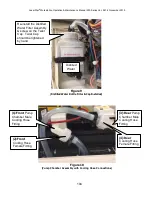LaserStar
®
Workstation Operation & Maintenance Manual 900 Series Ver. 991.6 November 2019
99
D. Removing the Distilled Water from the Machine for Storage or
Transport
(
Note: Reference the procedure / steps described in section A /
“Initial Filling of the laser Welding System with Distilled Water” with
the following additional steps.)
1. Follow
steps A1 to A10
2. Use a clean siphoning device, hand pump or squeeze pump to remove the
water from the bottle.
3. Re-install the filter into the water bottle.
4. Make up two air hose assemblies (~2 ft in length) for use with a manual air
pump or clean shop air (no water or oil & ≤30 psi): One air hose assembly
with a male garden hose fitting and a second air hose assembly with a female
garden hose fitting. Both air hose assemblies will have fittings on the other
end compatible with the air supply.
5. Slowly disconnect the “
front
cooling hose female fitting” /
(2)
from the “pump
chamber male cooling hose fitting” /
(1)
as shown in
(Figure 10)
. (
Attention:
Place a paper towel below fitting before loosening to collect any water.)
6. Connect the female garden hose air assembly to the
front
pump chamber
male hose fitting as shown in
(Figure 10)
and blow the air through the cooling
system until there is no water going into the water bottle. (
Note:
This will
remove the water from the pump chamber and the heat exchanger.)
7. Empty the water bottle.
8. Connect the male garden hose air assembly fitting to the
front
cooling hose
female fitting
/ (2)
as shown in
(Figure 10)
9. Blow the air through the cooling system until there is no water going into the
water bottle.
10. Empty the water bottle.
11. Re-connect the
front
cooling hose female fitting /
(2)
to the
front
pump
chamber male cooling hose fitting
/ (1)
.
12. Install the blue filter media; connect the ground wire to the side panel and
install the panel. (
Note:
The side panel is secured with the (6) screws.)
Install the top cover and secure with the (2) screws. (
Note:
Reconnect the
ground wire and make sure the wire does not get pinched when sliding the cover
into position.)
Содержание iWeld 900 Series
Страница 2: ...LaserStar Workstation Operation Maintenance Manual 900 Series Ver 991 6 November 2019 2...
Страница 81: ...LaserStar Workstation Operation Maintenance Manual 900 Series Ver 991 6 November 2019 81 ALARMS Table 1...
Страница 134: ...LaserStar Workstation Operation Maintenance Manual 900 Series Ver 991 6 November 2019 134...
Страница 135: ...LaserStar Workstation Operation Maintenance Manual 900 Series Ver 991 6 November 2019 135 X APPENDIXES...
Страница 136: ...LaserStar Workstation Operation Maintenance Manual 900 Series Ver 991 6 November 2019 136...
Страница 148: ...LaserStar Workstation Operation Maintenance Manual 900 Series Ver 991 6 November 2019 148...
Страница 150: ......
Страница 152: ...LaserStar Workstation Operation Maintenance Manual 900 Series Ver 991 6 November 2019 150...
Страница 153: ......
Страница 154: ......
Страница 155: ......
Страница 156: ......
Страница 157: ......
Страница 158: ......
Страница 159: ......
Страница 160: ......