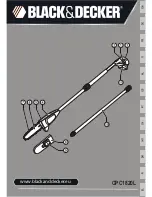35
TOOLS/COORDS Screen 2
This screen is used for exporting all user and factory machine settings into a
“machine settings.xml” file for backup. This is needed if the Compact Flash
card (operating system) is replaced or upgraded.
Simply insert a USB memory stick and press export; a file called machine
settings will be generated. It’s suggested you save this file securely so a
rebuild or upgrade can be done quickly without resetting the machine and its
saved locations. Tool touch-off data is the only information not backed up, but
once the tool touch-off is automated, it’s easily repeated.
Содержание MCNC SS2 4X8 6 HP LIQUID COOLED
Страница 2: ......
Страница 26: ...SMART SHOP II REV 1 10 31 2012...
Страница 39: ...SMART SHOP II DRILL BLOCK REV 1 10 31 2012...