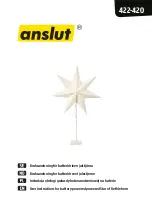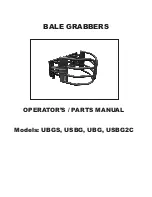23
Manual NO. 220412L002 Version : 0.0
4.3 Basic operation
4.3.1 Operation
Turn on the switch located in right below of control panel.
VFD will be on with “JEIOTECH” and Main screen will be displayed.
4.3.2 Temperature control
4.3.2.1
Start to temperature control
When you push Start/Stop button to control the temperature when the status of Run refer to
Starting temperature confrol.4.3.1
4.3.2.2
Stop to temperature control
Push Start/Stop button to turn on/off the unit.
4.3.2.3
Set temperature and change
Generally, all set temperature and change as below;
(1) Push the Dial Knob(Knob) once.
(1) The setting value will be blinking.
(2) Wheel the Knob to change the setting value.
If no input in the knob for 3seconds, the value will blink again.
Содержание IL3-15
Страница 1: ...OPERATION MAUNAL IL3 series Model IL3 15 IL3 25 Manual No 220412L002 Version 0 0 ...
Страница 6: ......
Страница 7: ...1 Manual NO 220412L002 Version 0 0 1 0 Safety ...
Страница 17: ...11 Manual NO 220412L002 Version 0 0 2 0 Functional Description ...
Страница 19: ...13 Manual NO 220412L002 Version 0 0 2 3 Structure IL3 15 IL3 25 ...
Страница 21: ...15 Manual NO 220412L002 Version 0 0 3 0 Installation ...
Страница 26: ...20 2016 All Rights Reserved Jeio Tech Co Ltd 4 0 Operation ...
Страница 43: ...37 Manual NO 220412L002 Version 0 0 5 0 Maintenance ...
Страница 46: ...40 2016 All Rights Reserved Jeio Tech Co Ltd 6 0 Troubleshooting ...
Страница 49: ...43 Manual NO 220412L002 Version 0 0 7 0 Jeiotech Software ...
Страница 52: ...46 2016 All Rights Reserved Jeio Tech Co Ltd 8 0 Appendix ...