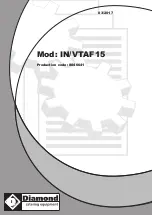p. 65
5.4.3
ACARS
This page is selectable from the
Voice Contact
Frequency
Allows you to select the frequency for voice contact.
Ground Stn Status
Allows you to select the ground station status.
Transmit Voice
Contact Request
Sends uplink requesting voice contact on selected frequency.
AOC Flight
Plan/Wind Profile
Allows selection and transmission of a predefined flight plan
and associated wind profile data.
ACARS Ground
Station Reset
Performs a total reset on the ACARS system.
AOC Message Suite
Selection
Allows selection of a predefined message suite.
Message Log
Displays ACARS Message Log Page.
5.4.4
Radio Stations
This page is selectable from the
tab suite and allows you to fail
and subsequently restore radio stations. The buttons on the right of the page allow you to
select a radio station. The display at the left of the page lists the currently failed radio
stations.
Select by Identifier
VHF NavAid
Display the alphanumeric keypad to allow you to enter a radio
station identifier. After the identifier has been entered, a pop-up
menu is displayed to allow you to select a specific radio aid at
the station.
NOTE:
If the keypad identifier is unknown, the message
Nothing Found is displayed on the pop-up menu.
NDB NavAid
Airway Marker
ILS
Select by Airport / Runway Reference
Airport ICAO Code
page to allow you to select the
airport to be used as a reference for the ILS, Comm Stations
and Landing Markers buttons.
Runway
Displays pop-up menu to allow you to select the runway to be
used as a reference for the ILS, Comm Stations and Landing
Markers buttons.
ILS / GLS
Comm Stations
Landing Markers
Display a pop-up menu listing the appropriate radio stations for
the selected airport/runway. When you select a radio station,
another pop-up menu is displayed to allow you to fail individual
radio aids at the station.
Restore All Failed
Stations
Restores all failed radio stations.
5.4.5
GPS
This page is selectable from the
No of Usable
Satellites
Allows you to change the number of usable satellites.