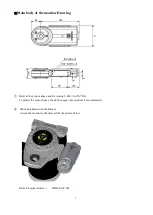4
1.5
Things to be prepared by the client
■
When using CC-Link
Items
Numbers
Model
・
Spec
NOTE
PC to control the device
1
・
OS
Windows 10 Professional 64bit
・
Windows 7 Professional 32bit
・
64bit
・
Windows XP Professional
(
SP3
)
32bit
・
FrameWorkV2 (Microsoft .NET FrameWork)
Above must be installed
・
With Full Height PCI Slot or
Full Height PCI Express Slot
(
Able to attach the PC interface board
)
・
Screen Resolution
More than 1024*768
【
Recommend
】
DELL Optiplex7050 Minitower
CC-Link Board
(
Attach to PC
)
1
Mitsubishi Electric
Q80BD-J61BT11N (PCI)
Mitsubishi Electric Q81BD-J61BT11 (PCI Express)
PoE HUB
-
・
Compatible with Type A
、
Type B
【
Recommend
】
EHB-UG2B08-PL2
(
ELECOM
)
【
Recommend
】
LAN-SW08ES4/MA
(
Logitec
)
※
Prepare the amount of PoE
to supply power for the
entire tip monitor.
※
Using a slow speed of
PoE hub, may not be able to
communicate properly.
Recommended speed
1,000Mbps.
Please choose the PoE hub
with the recommended
speed.
LAN Cable
-
・
Twisted pair cable, Straight Through LAN Cable
、
Gauge EIA/TIA-568A,568B
・
At least Category 5(100BASE-TX)
・
No shield
(
UTP
)
・
The connecter width must be under 12mm.
On 14mm cables, the connecter cover (rubber cover
attached) will not be able to fit.
※
Please DO NOT use the
handmade cables.
PLC
(
CC-Link
)
1
・
Set the PLC as the master
・
Able to recognize the PC as the Intelligent Device
【
Recommend
】
Mitsubishi Electric Q Series
CC-LinkCable
-
Power
-
For PC/For Display/For PoE HUB
Содержание TM01-KP-00A
Страница 16: ...13...
Страница 18: ...15...
Страница 36: ...33 When finished click OK Click Save Before Adjusting After Adjusting...
Страница 49: ...46 MEMO...
Страница 51: ...48...