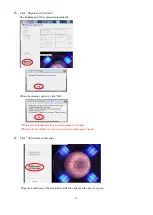36
Please follow the order below and confirm the camera setting parameter.
②
Keep the cap tip pressurizing.
(
Recommend 1500N,Maximum 3000N
)
③
Click “Testshoot”.
*
In test shots, no judgment signal will be sent to the PLC.
④
When photo of the cap tip is taken, click the photo.
A detail of the photo will appear.
⑤
Confirm the value of diameter
・
REM.
・
NG case with the diameter
→ Things concerned: The threshold value set too severe, not enough pressure, not adjusted prope
rly to the
center, blue light not adjusted properly. Please recheck the teaching
・
pressure and follow the order written
in ch.4.5 and reset.
・
NG case with the BlackREM
→
Things concerned: The threshold value set too severe, tilt of a cap tip, dust adhesion of dust, lack of tip
dressing. Please recheck the teaching
・
dressing condition and follow the order written in ch.4.5 and reset.
⑥
Confirm if the shots are taken correctly by checking the signal from the PLC.
Содержание TM01-KP-00A
Страница 16: ...13...
Страница 18: ...15...
Страница 36: ...33 When finished click OK Click Save Before Adjusting After Adjusting...
Страница 49: ...46 MEMO...
Страница 51: ...48...