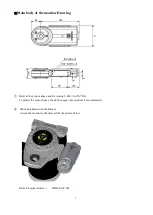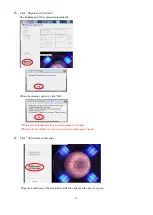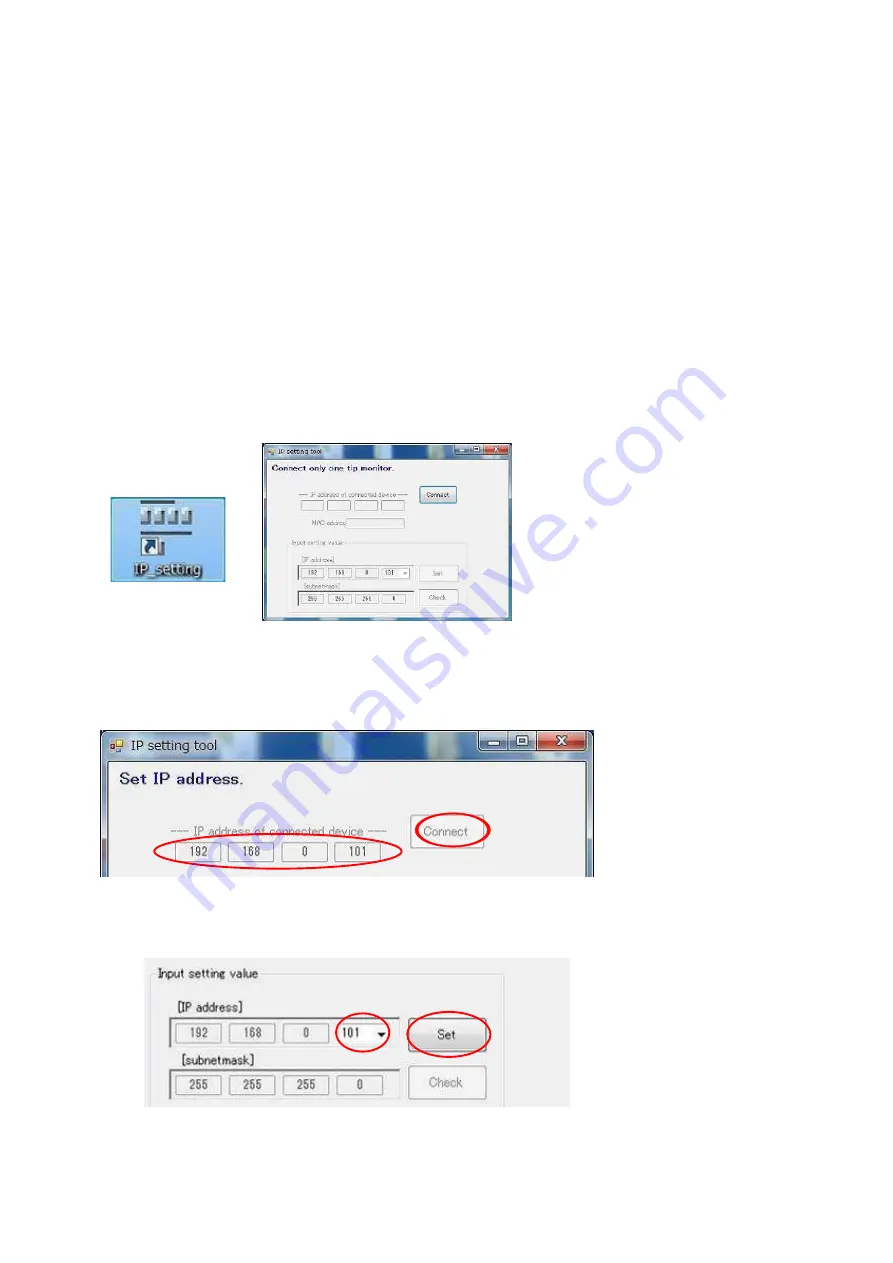
20
4.3 Setting the IP Address of Tip Monitor
Here, the IP address of the tip monitor will be set.
To set up, the PC and the tip monitor must be connected through PoE HUB.
※
CAUTION
・
When starting, only connect one monitor.
・
5 minutes after the connection, the setting will be invalid. Please reconnect.
・
No duplicate IP address is usable.
(When connecting more than one monitor to a specific PC, different IP address must be
set to each tip monitor)
①
Activate IP_setting.
(Will be listed on the desktop)
※
Warning message may pop up. Please permit the access.
②
Once you click the Connect button, the default setting will be shown.
(
Default Setting
:
192.168.0.253
)
③
Set the number and click “Setting”.
(
Set from 101
~
115
)
Содержание TM01-KP-00A
Страница 16: ...13...
Страница 18: ...15...
Страница 36: ...33 When finished click OK Click Save Before Adjusting After Adjusting...
Страница 49: ...46 MEMO...
Страница 51: ...48...