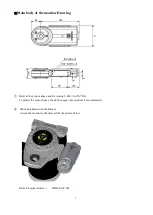9
TIP MONITOR SYSTEM INFORMATION CHART
Label 1
Label 2
NO.
Robot Name
Shape
Upper Tip
Shape
Lower Tip
IP Address
SN
1
2
3
4
5
6
7
8
9
10
11
12
13
14
15
Connection setting with the PLC
Device
Set No.
Etc.
<
SUMMARY
>
Label 1
:
Shown on the software screen
(
Label 1
)
Label 2
:
Shown on the software screen
(
Label 2
)
No.
:
Number used to connect with the PLC
Robot Name
:
Name used in the software
※
1 Number of letters must be more than 4, less than 8.
※
2 Special Characters may not be used. (Hyphen is OK)
Shape of tip
:
Set the parameter according to the shape
IP Address
:
Setting of camera and the connection with PC
(
101
~
115
)
※
Duplicate IP Address is usable.
SN
:
Write down the Serial No written on the back of the monitor.
Indication
1
Indication
2
Robot Name
Содержание TM01-KP-00A
Страница 16: ...13...
Страница 18: ...15...
Страница 36: ...33 When finished click OK Click Save Before Adjusting After Adjusting...
Страница 49: ...46 MEMO...
Страница 51: ...48...