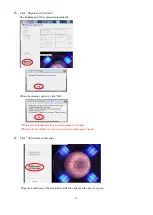44
Abnormal Condition
Cause
Countermeasure
(3)
Judged “OK”on the PC, but
the PLC does not receive
the “OK signal”.
・
“Test Shoot” is in action.
・
The connection with the controlling
device such as the CC-LINK is not
right.
・
The allotment of the I/O is wrong.
・
There will be no signal going to the PLC on
test shots.
・
Please recheck the connection with the
controlling device.
Please refer to the “Controlling Interface
Setting” in 3.3.
Please check the “Setting of System Setting
Tool”in 4.4.
・
Please refer to the “Controlling Interface
Setting” in 3.3.
(4)
There is a connection error
shown when the software is
activated.
・
The PoE HUB is turned OFF.
・
The tip monitor is connected to the
port of the PoE HUB without
power supply.
・
The LAN cable is not connected in a
right way.
・
Usage of a burned out LAN cable.
・
The tip monitor is broken down.
・
The PC is not correctly set.
・
The IP address of the tip monitor
and the IP set in the “Camera
Parameter Setting Tool”differ.
・
Please turn ON the PoE HUB.
・
Please connect the monitor to the port with
power supply.
・
Please connect the LAN cable properly.
・
Please replace the LAN cable with a new
LAN cable.
・
Repair is needed.
(
Please do not disassemble.Contact the
dealer for repair information
)
・
Please recheck the “PC Setting”on 3.2.
・
Please recheck 4.3 and 4.5.
Содержание TM01-KP-00A
Страница 16: ...13...
Страница 18: ...15...
Страница 36: ...33 When finished click OK Click Save Before Adjusting After Adjusting...
Страница 49: ...46 MEMO...
Страница 51: ...48...