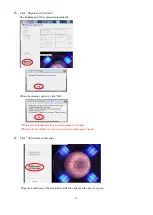38
Judgement Photo
Red Line
(
Near Blue Light
)
:
Indicates Tip Dia. Detection Spot
(
Blue Edges-4
)
※
When not detected, it will not appear.
Red dotted line
(
outer
)
:
Inside of the red-dotted line indicates the remaining
part which was not dressed properly.
Red dotted line
(
inner
)
:
Inside of the red-dotted line indicates the remaining
part which of the center was not dressed properly.
Judge Result
Diameter
①:
Shows the length of the upper-left and lower-right blue edges.
Diameter
②:
Shows the length of the upper-right and lower-left blue edges.
Remainder
:
Shows the % of which was recognized black in the cap tip.
Remain ctr.
:
Shows the % of which was recognized black in the center of the
cap tip.
Judge Threshold Value
Value set to judge.
Value set in “4.5Setting of Camera Setting Tool” will be shown.
Analyzing
“Analyzing” is available under a supervision of the manufacturer.
By clicking the “Result Report”, you will be able to see the history of the test results.
If any changes are preferred in the contents displayed, change referring to the picture below and click “Show”.
Click the photo for detailed information
Choose a date.
Choose a camera
Choose an option.
Содержание TM01-KP-00A
Страница 16: ...13...
Страница 18: ...15...
Страница 36: ...33 When finished click OK Click Save Before Adjusting After Adjusting...
Страница 49: ...46 MEMO...
Страница 51: ...48...