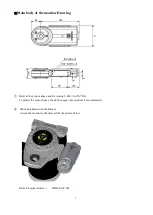11
When using Windows 7 or 10, you will need to turn off the power saving setting.
(
This is to avoid the device to turn OFF automatically with PC
)
【
With Windows7
】
My Computer
→
Right Click
→
Property
→
Device Manager
→
Network adaptors
→
Click
→
Click the name
→
Unselect “Allow the computer to turn off this device to save power”
【
With Windows10
】
Right Click
(The lower left of a screen)
→
Device Manager
→
Network adaptors
→
Click
→
Click the name
→
Unselect “Allow the computer to turn off this device to save power”
DO NOT set the PC to activate background software.
*
If things such as security software and Windows Update activate, the system may not work properly.
Please try not to install other software to the using PC.
There are cases when the system did not work properly from interference by other software.
(
EX: AutoCAD activated in the background and the system did not work properly
)
Содержание TM01-KP-00A
Страница 16: ...13...
Страница 18: ...15...
Страница 36: ...33 When finished click OK Click Save Before Adjusting After Adjusting...
Страница 49: ...46 MEMO...
Страница 51: ...48...