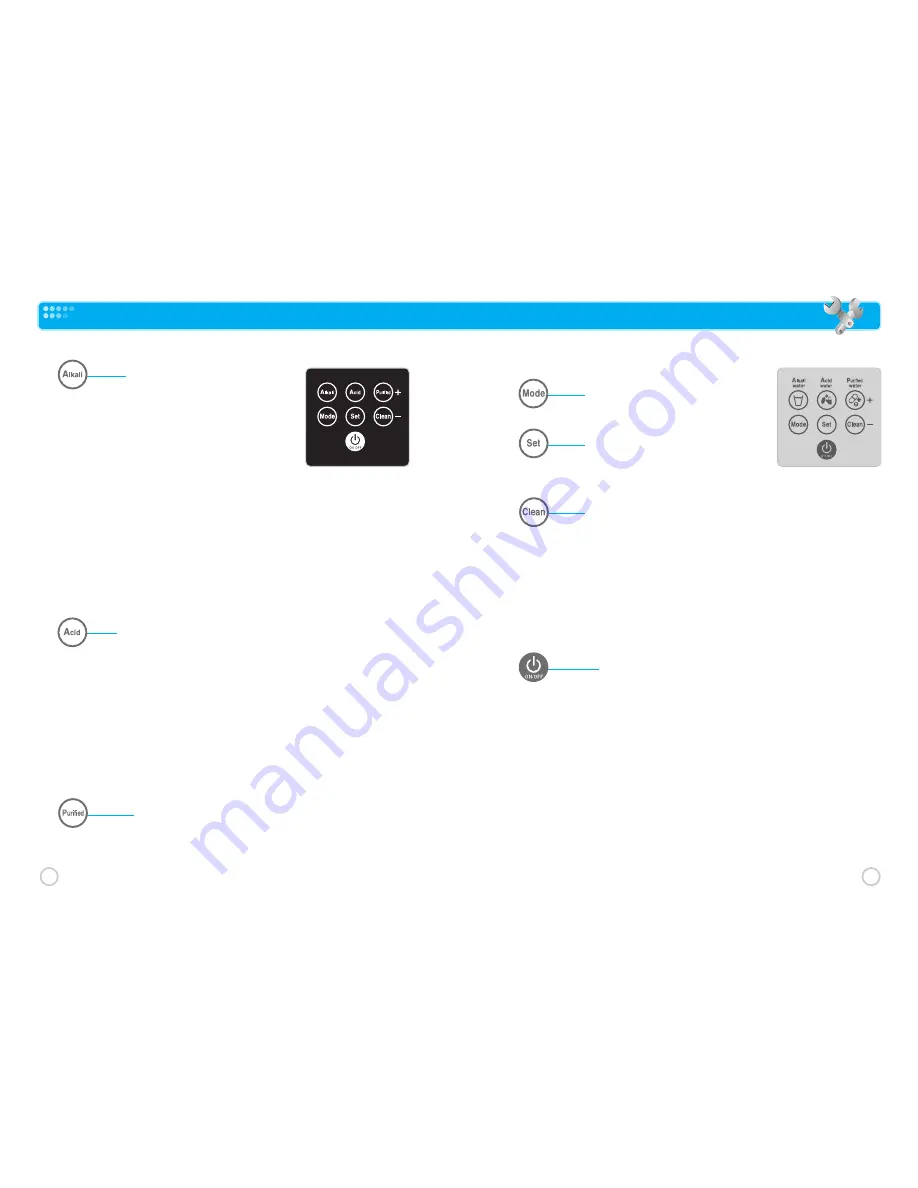
Mode
See Programming the product.
Set
Switches between pH level and ORP value readouts.
Also used to terminate programming function. See Programming
the product.
Clean
Manually starts the Self Cleaning process. You must touch the ON/OFF touch sensor after
you touch the Clean touch sensor to start the cleaning process.
However, the product performs an automatic cleaning cycle at startup when cleaning is
required so you should not need to use this function.
When the amount used is 30L or continuous amount used is 30L,if you are using the
product, it will automatically clean the product during 20 seconds.
(
※
The duration of cleaning according to the amount used differ as the setup of capacity.)
ON/OFF
Switches the product from production mode to standby (off) mode.
Touch this sensor to start producing water. The product will automatically start producing
water at the last selected alkaline waters pH 8.5 (first step), pH 9.0 (second step) or pH 9.5
(third step). If the previously water types were pH 10.0 alkaline water, acidic water or
purified water, the product will automatically start producing pH 9.0 alkaline water.
You can increase or decrease the water alkalinity by touching the Alkali water touch sensor,
select acidic water by touching the Acid water touch sensor or select purified water only by
touching the Purifi touch sensor. At startup, the product may enter into a self cleaning cycle.
Let this cycle run its course before using any of the water produced during cleaning.
Discard this water.
(
※
When you turn on the power and use this product for the first time, it performs automatic
cleaning during 20 seconds.)
11
10
Touch Sensor Functions
Alkali
Touch this touch sensor to produce alkaline water
(water with a pH greater than 7.0). Continue touching this
touch sensor to increase or decrease the pH level (alkalinity)
of water to be produced. The pH level or the ORP value of the
water being produced will be displayed on the LCD display.
Touch the “Set” touch sensor to switch between pH level and
the ORP value. The selected water type is delivered through
the stainless steel hose on the top of the product.
If the voice prompt is turned on a message tells you what level of alkaline water is being
produced. There are four preset alkaline water levels or steps:
first step = pH 8.5, second step = ph 9.0, third step = pH 9.5 and fourth step = pH 10.0 .
The product remembers your latest pH setting for the next usage EXCEPT for step 4.
If you have selected step 4 pH 10.0 water, the next time you use your product it will have
automatically start at step 2, pH 9.0 water (pH 10.0 water is generally too strong to drink).
You can adjust the pH level up or down from 9.0 using this Alkali Water touch sensor.
Acid
Touch this touch sensor to produce acid water (water with a pH less than 7.0).
Continue touching this touch sensor to increase or decrease the pH level of acid water to be
produced.
The pH level or the ORP value of the water being produced will be displayed on the LCD
display. Touch the “Set” touch sensor to switch between the pH level and ORP value.
The selected water is delivered through the stainless steel hose on the top of the product.
If the voice prompt is turned on, a message lets you know what level of acid water is being
produced. There are four preset acidic water levels or steps: first step = pH 5.5, second step = pH
5.0, third step = pH 4.5 and fourth step = pH 4.0. The next time you use your product, it will
have automatically switched back to alkaline water for safety reasons (do not drink acid water).
Purified
Touch this sensor to get filtered only water. No ionization is performed.
pH of the water will be same as the pH of the supply water (tap water).
Purified water will be delivered through the stainless steel hose.






































