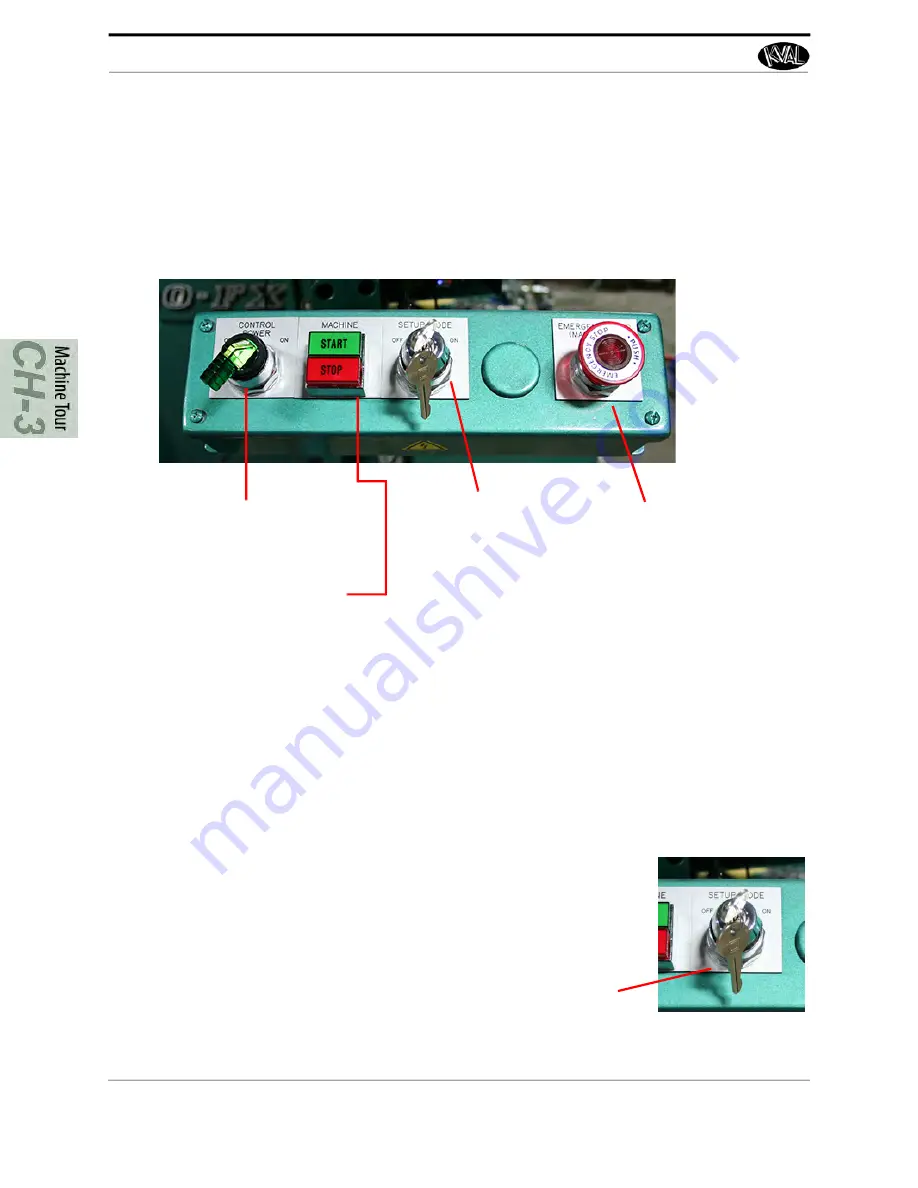
Summary of the Controls on the Machine Line
KVAL 990-FX Operation Manual
3-8
Descriptions of Machine Controls
On the
Main Control Panel, each machine has a Control Transfer Switch
a
Start
and
Stop
button.
This section contains descriptions of other mechanical controls associated with the machine con
-
trol set. For detailed information about the start-up process,
see “Machine Start Summary” on
Controlling Access to User Screens
This Machine Line has the ability to lock out changes to certain parameters such a presets and cal
-
ibrations.
Note:
Locked out parameters may vary due to customer preference.
Start Machine Button:
Wakes up
the machine, similar to a boot-up
Stop Machine Button:
Puts the
machine to sleep
Control Power:
Energize and De-
Energize the machines
Lock:
Lock out
access to Adjust
-
ment
E-Stop: p
ush to
shut down
machine in an
emergency situa
-
tion.
To allow the operator to make changes to parameters, turn the
Set Up Lock
to the On position. When this key is in the Off position, the parameters are
locked out. No changes to the parameters may be made in the off position.
The key may be taken out in the off position, to prevent any inadvertent
changes to the cut parameters.
Set Up Lock
Содержание 990FX
Страница 4: ...KVAL 990 FX Operation Manual ...
Страница 8: ...990 FX Operation Manual Table of Contents ...
Страница 28: ...How to Download the Service Application KVAL 990 FX Operation Manual 1 20 Page Intentionally Left Blank ...
Страница 30: ...Safety Sign Off Sheet KVAL 990 FX Operation Manual 1 22 ...
Страница 95: ......
















































