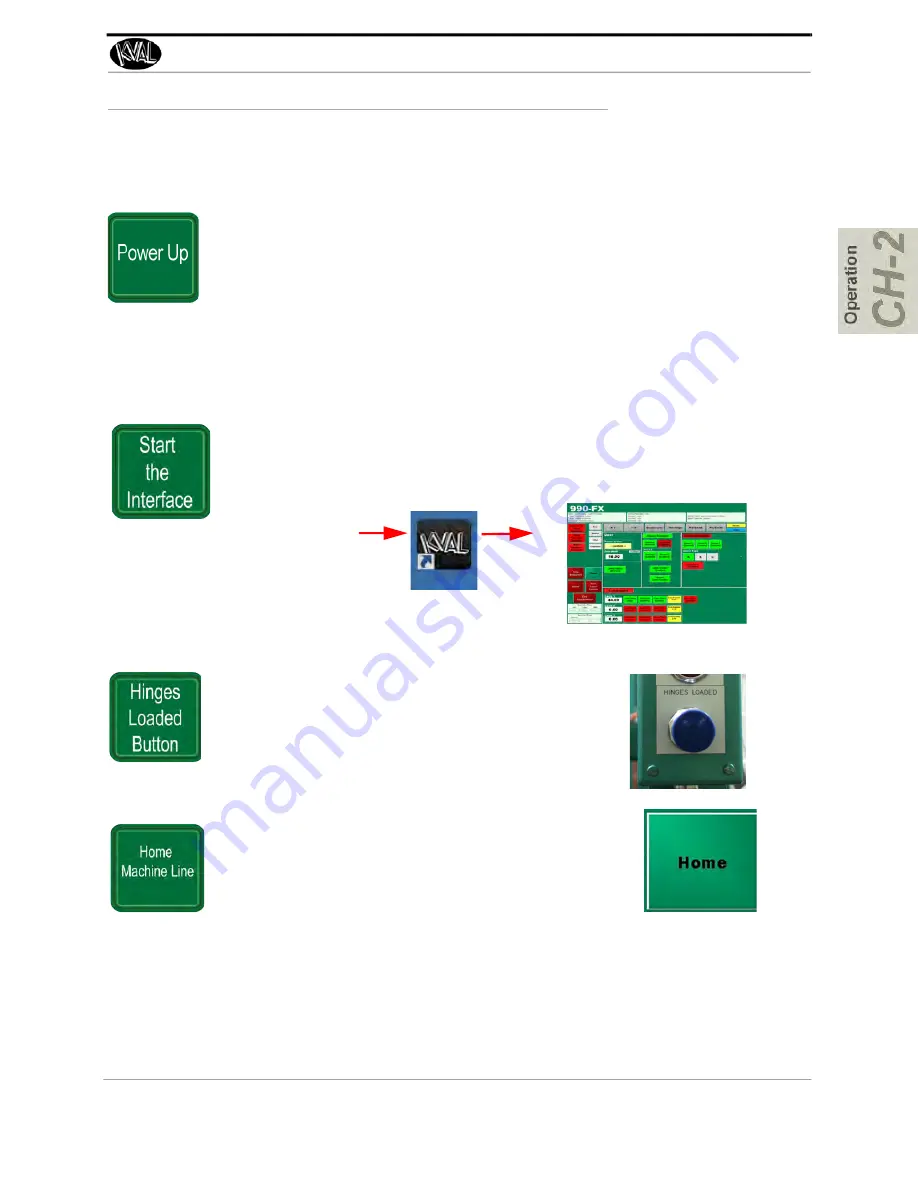
Machine Start Summary
2-5
KVAL 990-FX Operation Manual
Machine Start Summary
This is a summary of the start sequence for the
990-FX
Line.
Ensure factory air and power is present at the machine. For more information:
“Tour of the Machine” on page 3-14
1.
Ensure the machine main
Air Supply Valve
is on.
2.
Turn on the
Red Power Lever at
each
Electrical Panel
.
3.
Turn on each
Green Control Power Lever
on the Operators Station.
After the computer is completed booting up, the
Interface
will start automatically.
However, for instruction purposes, below are manual steps to start the programs
Double Click the
desktop icon.
Press the
Hinge Loaded
button to start the process.
Select the
Home Machine Line Button.
After all
machine is
Homed
, the machine status will display
Idle
in the
Machine Feedback Status box.
Содержание 990FX
Страница 4: ...KVAL 990 FX Operation Manual ...
Страница 8: ...990 FX Operation Manual Table of Contents ...
Страница 28: ...How to Download the Service Application KVAL 990 FX Operation Manual 1 20 Page Intentionally Left Blank ...
Страница 30: ...Safety Sign Off Sheet KVAL 990 FX Operation Manual 1 22 ...
Страница 95: ......






























