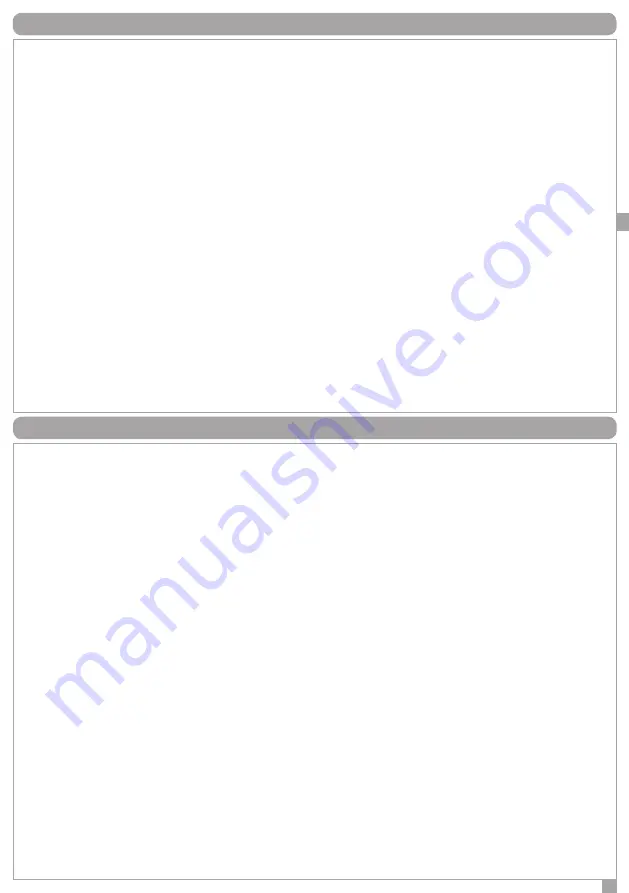
EN
51
The following paragraph describes the operations that can be performed from the keypad on panel (or
from the remote one via BUS), entering the technical menu.
Once in the technical menu, it is possible to navigate through different voices by using the ENTER key (to
enter in the submenu), ESC (to exit the submenu and return to the top level menu)
DOWN ARROW- CLOCKWISE SCROLL , UP ARROW - CCW SCROLL (to switch from one option to the other
of the same menu), according to the list below :
Freeze Actions: activating the blocking actions, the control panel suspends normal operation and does
not perform any actions in case of alarm, sabotage, etc.
Event Log: shows the list of events that occurred with details of date, time and registered user that gen-
erated the event
Program menu: reserved area to the general programming of the system.
NOTE: for the details of the Programming Menu please refer to the following paragraph
Fault status: shows the list of faults in progress.
Sensors Status: it allows viewing the status of sensors connected to the system.
Test Sensors: useful when installing the system. It allows ,entering the menu, to view the list of the sensors
that have never gone into alarm from the time when the TEST has been started.
NOTE: The TEST can be initiated directly from this menu option.
Change PIN: in this field you can change the input PIN to access the Technical Menu.
IP address: In this field you can view the IP address associated with the control panel
Update: in this field you can start the update of the control panel loading the file present in the SD-card.
Program Back-up: in this field you can make a back-up of programming, saving the file on SD card, or
load a previously made backup.
Panel version: displays the firmware version installed on the control panel.
TECHNICAL MENU (KEYPAD)
CONFIGURATION MENU FROM KEYPAD
This section describes the configuration menu from keypad. For an explanation of parameters go to
Chapter CONFIGURATION MENU (PC, MAC or APP)
General options: refer to paragraph Main board - General Options and Settings - General Options
Wired inputs: refer to paragraph Main board - Wired Sensors
Wireless sensors: for the explanation of the parameters, refer to the homonymous section of the con-
figuration menu.
From keypad are available some additional features, compared to the configuration menu (PC, MAC
or APP) described in the following section STEP-BY-STEP PROCEDURES
Wired outputs: refer to paragraph Main board - Wired outputs
Output modules: refer to the homonymous section of the menu for an explanation of the parameters
of configuration.
From keypad are available some additional features, compared to the configuration menu (PC, MAC
or APP), described below in the section STEP-BY-STEP PROCEDURES
Sirens: for an explanation of the parameters refer to the homonymous section of the configuration
menu. From keypad are available some additional features, compared to the configuration menu
(PC, MAC or APP), described below in the section STEP-BY-STEP PROCEDURES
Remotes: Refer to the homonymous section of the menu for an explanation of the parameters of
configuration.
From keypad are available some additional features, compared to the configuration menu (PC, MAC
or APP) described below in the section STEP-BY-STEP PROCEDURES
WLS Keypad: for the explanation of the parameters refer to the homonymous section of the configura-
tion menu.
From keypad are available some additional features, compared to the configuration menu (PC, MAC
or APP), described below in the section STEP-BY-STEP PROCEDURES
Repeaters: for an explanation of the parameters refer to the homonymous section of the configura-
tion menu.
From keypad are available some additional features, compared to the configuration menu (PC, MAC
or APP), described below in the section STEP-BY-STEP PROCEDURES






























