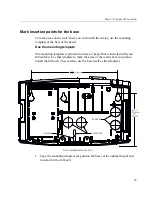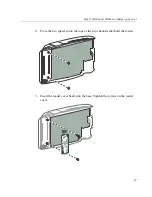Next steps
59
Next steps
To configure the InTouch for your site, the network administrator or similarly
qualified individual configures device settings on the host server and on the
installed unit. The following documents provide that information:
•
The host application system administrator guide.
•
The InTouch 9100 User Guide. See the section about initial setup.
InTouch and Workforce Central documentation can be found by logging in online
at
http://community.kronos.com.
Note:
If the InTouch is replacing a Series 4000, also see the configuration
guidelines in
“Step 3: Install and configure the InTouch”
on page 122.
Содержание InTouch 9100 Slim Profile
Страница 4: ...Document Revision History Revision Release Date A June 2016 B December 2016 C March 2017 D April 2017 ...
Страница 9: ...Chapter 1 Before You Install the InTouch ...
Страница 21: ...Chapter 2 Install the Standard Model InTouch ...
Страница 50: ...Chapter 2 Install the Standard Model InTouch 50 c Tighten both screws ...
Страница 60: ...Chapter 2 Install the Standard Model InTouch 60 ...
Страница 61: ...Chapter 3 Install the Slim Profile InTouch ...
Страница 75: ...Step 6 Secure the cables with the strain relief clip 75 ...
Страница 84: ...Chapter 3 Install the Slim Profile InTouch 84 ...
Страница 85: ...Chapter 4 Troubleshooting and Preventive Maintenance ...
Страница 94: ...Chapter 4 Troubleshooting and Preventive Maintenance 94 ...
Страница 95: ...Appendix A Replace a Series 4000 Device with the InTouch ...