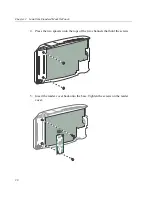Chapter 2 Install the Standard Model InTouch
40
The backup battery requires 24 hours to fully charge after installation.
Caution:
Do not plug in the transformer or battery until you are instructed
to do so.
Attention
:
Ne branchez pas le câble d'alimentation ou le câble de batterie de
rechange avant qu'on vous demande de le faire.
See the backup battery option installation guide for complete installation
instructions. Then return to this guide to continue the installation.
Install the transition board option kit
If you did not purchase a transition board kit, skip to
“Step 6: Attach the plastic
transformer plate”
on page 43.
If you purchased a transition board kit, install that option now. The transition
board must be installed before you can install the following options:
•
Remote badge readers
Содержание InTouch 9100 Slim Profile
Страница 4: ...Document Revision History Revision Release Date A June 2016 B December 2016 C March 2017 D April 2017 ...
Страница 9: ...Chapter 1 Before You Install the InTouch ...
Страница 21: ...Chapter 2 Install the Standard Model InTouch ...
Страница 50: ...Chapter 2 Install the Standard Model InTouch 50 c Tighten both screws ...
Страница 60: ...Chapter 2 Install the Standard Model InTouch 60 ...
Страница 61: ...Chapter 3 Install the Slim Profile InTouch ...
Страница 75: ...Step 6 Secure the cables with the strain relief clip 75 ...
Страница 84: ...Chapter 3 Install the Slim Profile InTouch 84 ...
Страница 85: ...Chapter 4 Troubleshooting and Preventive Maintenance ...
Страница 94: ...Chapter 4 Troubleshooting and Preventive Maintenance 94 ...
Страница 95: ...Appendix A Replace a Series 4000 Device with the InTouch ...