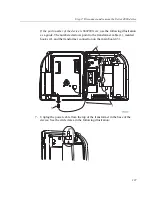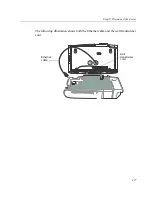Step 2: Disconnect and remove the Series 4000 device
121
14. Disconnect the end of the ribbon cable that connects the interface board to the
main board in the cover (circled in the following illustration).
15. Unscrew the two screws that attach the base of the unit to the wall and remove
the unit from the wall.
16. Store the unit and associated components in a safe place and then dispose of
them responsibly in accordance with your company procedures.
Содержание InTouch 9100 Slim Profile
Страница 4: ...Document Revision History Revision Release Date A June 2016 B December 2016 C March 2017 D April 2017 ...
Страница 9: ...Chapter 1 Before You Install the InTouch ...
Страница 21: ...Chapter 2 Install the Standard Model InTouch ...
Страница 50: ...Chapter 2 Install the Standard Model InTouch 50 c Tighten both screws ...
Страница 60: ...Chapter 2 Install the Standard Model InTouch 60 ...
Страница 61: ...Chapter 3 Install the Slim Profile InTouch ...
Страница 75: ...Step 6 Secure the cables with the strain relief clip 75 ...
Страница 84: ...Chapter 3 Install the Slim Profile InTouch 84 ...
Страница 85: ...Chapter 4 Troubleshooting and Preventive Maintenance ...
Страница 94: ...Chapter 4 Troubleshooting and Preventive Maintenance 94 ...
Страница 95: ...Appendix A Replace a Series 4000 Device with the InTouch ...