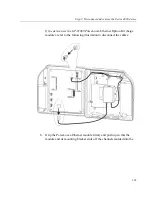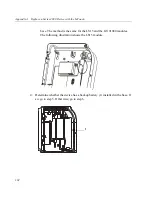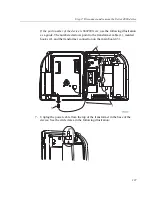Appendix A Replace a Series 4000 Device with the InTouch
108
8. The method for disconnecting the modem or Ethernet cable depends on which
method of communication the device uses.
For devices that use
modem communication
, disconnect the cable that
connects the telephone line to the modem card using the following
instructions.
If the part number of the device is 8602000-xxx or 8602004-xxx
, use the
following illustration to locate the modem card. Then, disconnect the
telephone line by squeezing on each side of the connector and pulling it
away from the card in the housing.
Содержание InTouch 9100 Slim Profile
Страница 4: ...Document Revision History Revision Release Date A June 2016 B December 2016 C March 2017 D April 2017 ...
Страница 9: ...Chapter 1 Before You Install the InTouch ...
Страница 21: ...Chapter 2 Install the Standard Model InTouch ...
Страница 50: ...Chapter 2 Install the Standard Model InTouch 50 c Tighten both screws ...
Страница 60: ...Chapter 2 Install the Standard Model InTouch 60 ...
Страница 61: ...Chapter 3 Install the Slim Profile InTouch ...
Страница 75: ...Step 6 Secure the cables with the strain relief clip 75 ...
Страница 84: ...Chapter 3 Install the Slim Profile InTouch 84 ...
Страница 85: ...Chapter 4 Troubleshooting and Preventive Maintenance ...
Страница 94: ...Chapter 4 Troubleshooting and Preventive Maintenance 94 ...
Страница 95: ...Appendix A Replace a Series 4000 Device with the InTouch ...