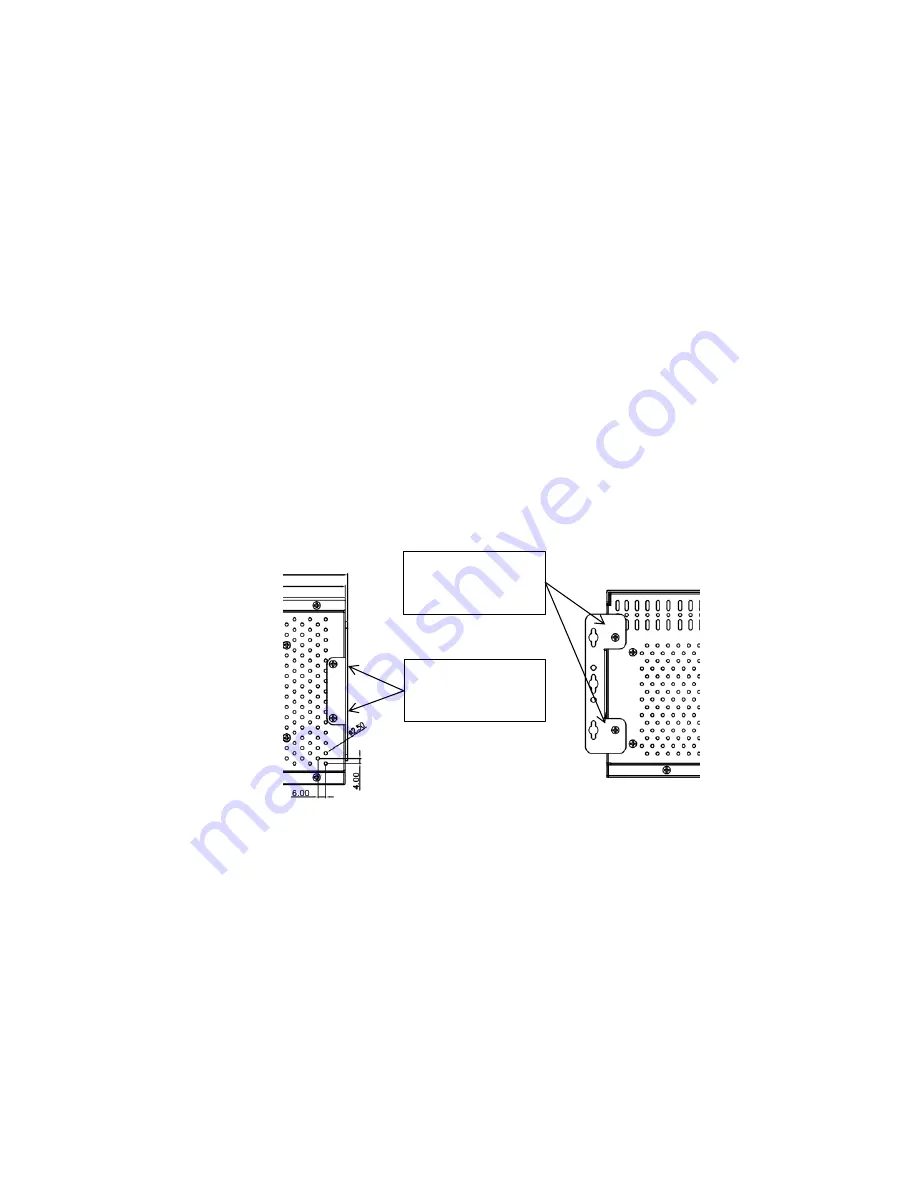
11
USB and save the configuration to the Ethernet Switch memory and apply the new
configuration into system when boot up.
(b)Name: AutoLoadConfiguration.conf Auto Load Configuration and apply the
configuration to Ethernet Switch without saving to memory.
(c)If both files exist in the USB, then the AutoLoadSaveConfiguration.conf has the higher
priority and will perform Auto load and saving actions.
2.8 Wall Mounting Installation
Follow the steps below to install JetNet 6910G-M12 with the wall-mounting plate.
1.
Install the wall-mounting plate onto the side panel of the switch.
2.
Makes sure that all the screws are tightened well.
3.
Use the hook holes at the corners of the wall mounting plate to fix the switch on the
wall.
Mounting screw on
back/Rear side
Mounting screw on
Right/Left Side
Wall Mounting Plate & Screws
Содержание JetNet 6910G-M12 Series
Страница 5: ...1 5 4 About Korenix 141...
















































