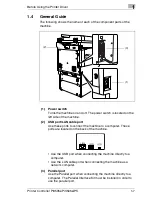vi
Printer Controller Pi3505e Pi3505e/PS
9
PS Utility
9.1
Using PS Utility............................................................................. 9-1
Installing PS Utility on a Windows Computer ............................. 9-1
Installing PS Utility on a Macintosh ............................................ 9-2
Using PDF Direct Print ............................................................... 9-2
Downloading PostScript Fonts ................................................... 9-2
Outputting a Font List................................................................. 9-3
Deleting Downloaded Fonts ....................................................... 9-3
10 Using the Touch Panel to Configure Printer Settings
10.1
Printer Settings Screen .............................................................. 10-1
Accessing the Printer Settings Screen..................................... 10-2
10.2
Local Interface Settings ........................................................... 10-10
10.3
To Delete All Lock Jobs ........................................................... 10-11
10.4
Access Lock Caused by Unauthorized Access ..................... 10-12
Allowing a Lock Job to be accessed again ............................ 10-12
11 Troubleshooting
11.1
Unable to Print ............................................................................ 11-1
11.2
Unable to Make Correct Settings /
Unable to Print Exactly as Set ................................................... 11-3
12 Appendix
12.1
Function Conbination Matrix ..................................................... 12-1
12.2
Limitation between Paper Size and Functions ........................ 12-2
Содержание Pi3505e
Страница 1: ...Printer Controller Pi3505e Pi3505e PS User Manual 4513 7734 01 www konicaminolta net ...
Страница 11: ...x Printer Controller Pi3505e Pi3505e PS ...
Страница 23: ...1 Before Using the Printer Driver 1 12 Printer Controller Pi3505e Pi3505e PS ...
Страница 48: ...Network Settings 3 Printer Controller Pi3505e Pi3505e PS 3 3 5 Touch Basic Setting 6 Touch IP Address ...
Страница 121: ...5 Configuring PostScript Printer Driver Properties for Windows 2000 and XP 5 18 Printer Controller Pi3505e Pi3505e PS ...
Страница 145: ...7 Configuring PostScript Printer Driver Properties for Windows NT 4 0 7 12 Printer Controller Pi3505e Pi3505e PS ...
Страница 217: ...9 PS Utility 9 4 Printer Controller Pi3505e Pi3505e PS ...
Страница 234: ...Appendix 12 Printer Controller Pi3505e Pi3505e PS 12 1 12 Appendix 12 1 Function Conbination Matrix ...
Страница 235: ...12 Appendix 12 2 Printer Controller Pi3505e Pi3505e PS 12 2 Limitation between Paper Size and Functions ...