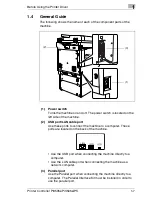1
Before Using the Printer Driver
1-2
Printer Controller Pi3505e Pi3505e/PS
1.2
Various Printing Functions
G
Makes prints that are sorted into complete sets of the originals or
grouped into uncollated groups, each containing prints of one original.
G
Prints two pages of originals on both front and back sides of a single
sheet of paper.
G
Enlarges or reduces the image on the original.
G
Prints two pages or four pages of originals on a single sheet of paper.
Maximum of 16 pages of originals can be printed on a single sheet of
paper.
Left Binding
Top Binding
2 up
4 up
Содержание Pi3505e
Страница 1: ...Printer Controller Pi3505e Pi3505e PS User Manual 4513 7734 01 www konicaminolta net ...
Страница 11: ...x Printer Controller Pi3505e Pi3505e PS ...
Страница 23: ...1 Before Using the Printer Driver 1 12 Printer Controller Pi3505e Pi3505e PS ...
Страница 48: ...Network Settings 3 Printer Controller Pi3505e Pi3505e PS 3 3 5 Touch Basic Setting 6 Touch IP Address ...
Страница 121: ...5 Configuring PostScript Printer Driver Properties for Windows 2000 and XP 5 18 Printer Controller Pi3505e Pi3505e PS ...
Страница 145: ...7 Configuring PostScript Printer Driver Properties for Windows NT 4 0 7 12 Printer Controller Pi3505e Pi3505e PS ...
Страница 217: ...9 PS Utility 9 4 Printer Controller Pi3505e Pi3505e PS ...
Страница 234: ...Appendix 12 Printer Controller Pi3505e Pi3505e PS 12 1 12 Appendix 12 1 Function Conbination Matrix ...
Страница 235: ...12 Appendix 12 2 Printer Controller Pi3505e Pi3505e PS 12 2 Limitation between Paper Size and Functions ...