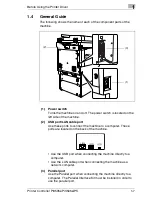2
Installing a Windows Printer Driver
2-6
Printer Controller Pi3505e Pi3505e/PS
To display a Properties dialog box from the Printers folder
1
Click the
Start
button, point to
Settings
, and then click
Printers
.
2
Right-click the appropriate printer icon (KONICA MINOLTA Di3510
PCL6, for example).
3
On the menu that appears, select
Properties
.
This displays a printer driver properties dialog box that lets you
configure general print settings.
To display a Properties dialog box from an application menu
1
On the
File
menu of the application whose printer driver settings you
want to configure, select
.
2
Check the
Name of the Printer
box to make sure that the name your
KONICA MINOLTA printer driver (KONICA MINOLTA Di3510 PCL6,
for example) is displayed.
❍
If the name of your KONICA MINOLTA printer driver is not
displayed, click
M
, and then select it from the menu that appears.
3
Click the
Properties
button.
This displays a properties dialog box that lets you configure local print
settings. The settings you configure here will be valid only for the
application you are currently running.
✎
Tip
To configure device options (which only need to be changed when
you want to print on a device that is different from the one you
normally print on), you need to perform the procedure under “To
configure local printer driver settings for a specific application”
above.
✎
Note
The above steps are based on the Word-Pad application. Other
applications may require different steps to display their printer
driver properties. Follow the appropriate procedure for the
application you are using.
Содержание Pi3505e
Страница 1: ...Printer Controller Pi3505e Pi3505e PS User Manual 4513 7734 01 www konicaminolta net ...
Страница 11: ...x Printer Controller Pi3505e Pi3505e PS ...
Страница 23: ...1 Before Using the Printer Driver 1 12 Printer Controller Pi3505e Pi3505e PS ...
Страница 48: ...Network Settings 3 Printer Controller Pi3505e Pi3505e PS 3 3 5 Touch Basic Setting 6 Touch IP Address ...
Страница 121: ...5 Configuring PostScript Printer Driver Properties for Windows 2000 and XP 5 18 Printer Controller Pi3505e Pi3505e PS ...
Страница 145: ...7 Configuring PostScript Printer Driver Properties for Windows NT 4 0 7 12 Printer Controller Pi3505e Pi3505e PS ...
Страница 217: ...9 PS Utility 9 4 Printer Controller Pi3505e Pi3505e PS ...
Страница 234: ...Appendix 12 Printer Controller Pi3505e Pi3505e PS 12 1 12 Appendix 12 1 Function Conbination Matrix ...
Страница 235: ...12 Appendix 12 2 Printer Controller Pi3505e Pi3505e PS 12 2 Limitation between Paper Size and Functions ...