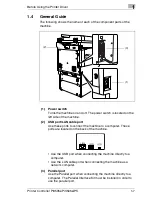Before Using the Printer Driver
1
Printer Controller Pi3505e Pi3505e/PS
1-7
1.4
General Guide
The following shows the name of each of the component parts of the
machine.
(1)
Power switch
Turns the machine on and off. The power switch is located on the
left side of the machine.
(2)
USB port/LAN cable port
Use these ports to connect the machine to a computer. These
ports are located on the back of the machine.
• Use the USB port when connecting the machine directly to a
computer.
• Use the LAN cable port when connecting the machine as a
network computer.
(3)
Parallel port
Use the Parallel port when connecting the machine directly to a
computer. The Parallel Interface Kit must be installed in order to
use the parallel port.
(2)
(1)
(3)
Содержание Pi3505e
Страница 1: ...Printer Controller Pi3505e Pi3505e PS User Manual 4513 7734 01 www konicaminolta net ...
Страница 11: ...x Printer Controller Pi3505e Pi3505e PS ...
Страница 23: ...1 Before Using the Printer Driver 1 12 Printer Controller Pi3505e Pi3505e PS ...
Страница 48: ...Network Settings 3 Printer Controller Pi3505e Pi3505e PS 3 3 5 Touch Basic Setting 6 Touch IP Address ...
Страница 121: ...5 Configuring PostScript Printer Driver Properties for Windows 2000 and XP 5 18 Printer Controller Pi3505e Pi3505e PS ...
Страница 145: ...7 Configuring PostScript Printer Driver Properties for Windows NT 4 0 7 12 Printer Controller Pi3505e Pi3505e PS ...
Страница 217: ...9 PS Utility 9 4 Printer Controller Pi3505e Pi3505e PS ...
Страница 234: ...Appendix 12 Printer Controller Pi3505e Pi3505e PS 12 1 12 Appendix 12 1 Function Conbination Matrix ...
Страница 235: ...12 Appendix 12 2 Printer Controller Pi3505e Pi3505e PS 12 2 Limitation between Paper Size and Functions ...