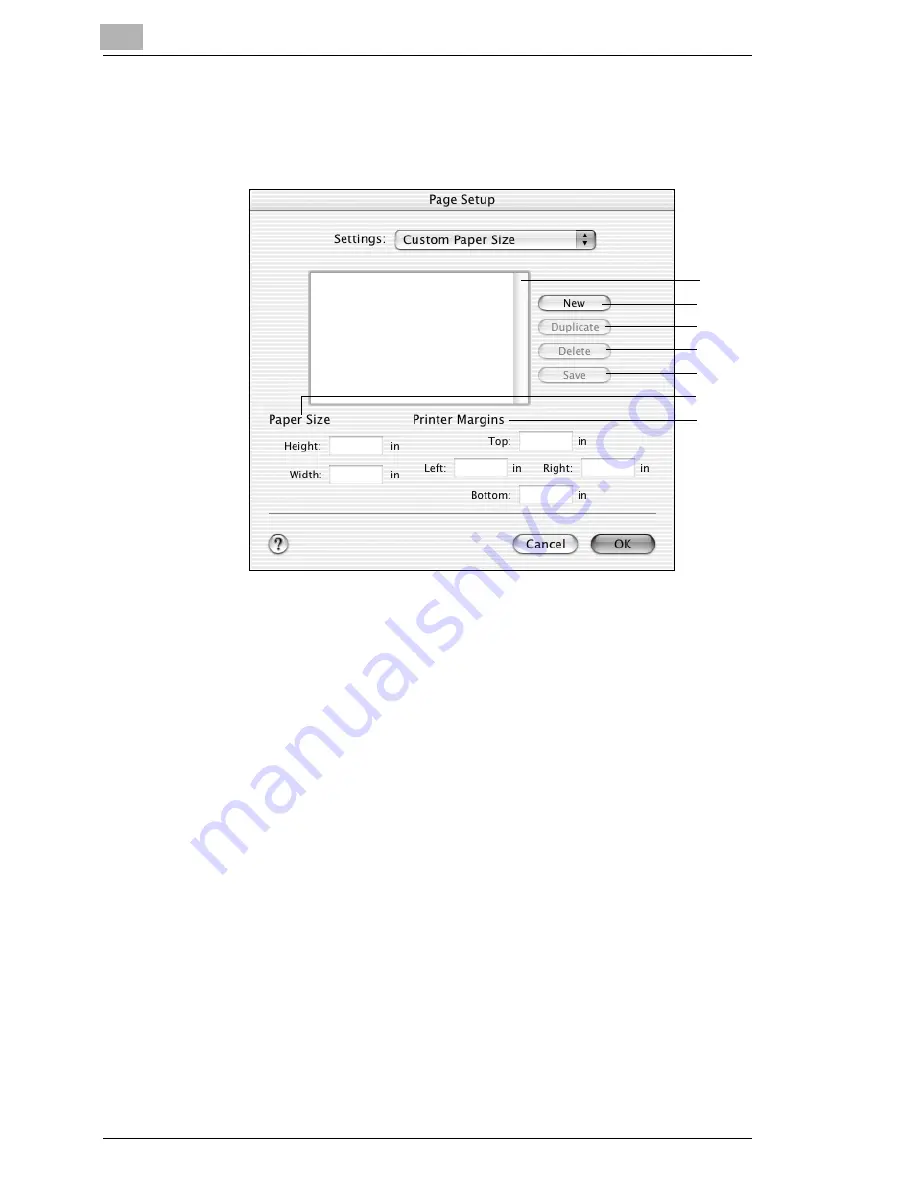
8
Printer Driver for Macintosh
8-18
Printer Controller Pi3505e Pi3505e/PS
Custom Paper Size
Use Custom Paper Sizes property sheet to configure settings for custom
paper sizes.
(1)
Paper name list
This is a list all currently configured custom paper names and
sizes. Select the name of the paper you want to edit.
(2)
New
Click this button to create the new custom paper size.
(3)
Duplicate
Click this button to duplicate the paper size settings of the custom
paper currently selected in the list.
(4)
Delete
Click this button to delete the custom paper currently selected in
the list.
(5)
Save
Click this button to save the new settings that were specified.
(6)
Paper Size
Type in the width and the height of the custom paper.
(7)
Printer Margin
Specify the margins of the print job.
(2)
(3)
(4)
(1)
(6)
(7)
(5)
Содержание Pi3505e
Страница 1: ...Printer Controller Pi3505e Pi3505e PS User Manual 4513 7734 01 www konicaminolta net ...
Страница 11: ...x Printer Controller Pi3505e Pi3505e PS ...
Страница 23: ...1 Before Using the Printer Driver 1 12 Printer Controller Pi3505e Pi3505e PS ...
Страница 48: ...Network Settings 3 Printer Controller Pi3505e Pi3505e PS 3 3 5 Touch Basic Setting 6 Touch IP Address ...
Страница 121: ...5 Configuring PostScript Printer Driver Properties for Windows 2000 and XP 5 18 Printer Controller Pi3505e Pi3505e PS ...
Страница 145: ...7 Configuring PostScript Printer Driver Properties for Windows NT 4 0 7 12 Printer Controller Pi3505e Pi3505e PS ...
Страница 217: ...9 PS Utility 9 4 Printer Controller Pi3505e Pi3505e PS ...
Страница 234: ...Appendix 12 Printer Controller Pi3505e Pi3505e PS 12 1 12 Appendix 12 1 Function Conbination Matrix ...
Страница 235: ...12 Appendix 12 2 Printer Controller Pi3505e Pi3505e PS 12 2 Limitation between Paper Size and Functions ...






























