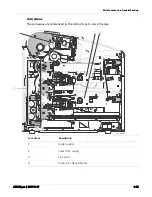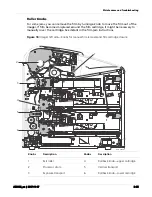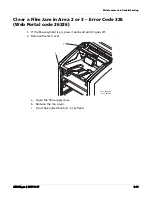Maintenance and Troubleshooting
3–18
AD3435_en
|
2017-11-17
175
21175
or
23175
Rollback Failed to Engage Car-
tridge
If the Pause symbol is on, press it to cover the
film cartridge. When the Pause symbol stops
flashing, remove the film cartridge from the
imager. Then reinsert the film cartridge into
the imager. If the error persists, call for service.
177
21177
Rollback Home Sensor (S2U) Failed
to Activate in Specified Time
Open the film supply door, top cover, and left
cover. Manually close the upper film cartridge,
using the manual rollback knob, to prevent
the film from fogging. Reinstall/close the cov-
ers. If the error persists, call for service.
177
23177
Rollback Home Sensor (S2L) Failed
to Activate in Specified Time
Open the film supply door, top cover, and left
cover. Manually close the lower film cartridge,
using the manual rollback knob, to prevent
the film from fogging. Reinstall/close the cov-
ers. If the error persists, call for service.
178
21178
or
23178
Film Cartridge Failed to Open
If the Pause symbol is on, press it to cover the
film cartridge. When the Pause symbol stops
flashing, remove the film cartridge from the
imager. Then reinsert the film cartridge into
the imager. If the error persists, call for service.
624
21624
or
23624
Film Supply: Film Calibration Fail-
ure
Calibrate again.
If the error persists, insert a different film car-
tridge.If the error still displays, restart the
imager. If the error persists, call for service.
631
21631
or
23631
Film Supply: Film Calibration Fail-
ure - Dmin Outside Target
The minimum density of the film is too high.
Calibration results for this film are outside the
normal range. Printing will continue with
these parameters.
If the prints are not optimal, do the calibration
procedure again or insert another film car-
tridge.
632
21632
or
23632
Film Supply: Film Calibration Fail-
ure - Dmax Outside Target
The maximum density of the film is lower than
the target density. Calibration results for this
film are outside the normal range. Printing will
continue with these parameters.
If the prints are not optimal, do the calibration
procedure again or insert another film car-
tridge.
Display
Screen
Web
Portal
Web Portal Message
Action