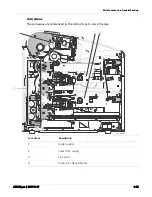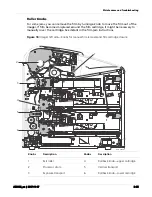Maintenance and Troubleshooting
AD3435_en
|
2017-11-17
3–13
Film cartridge
empty
Empty and/or sheet
count of 0
The film cartridge is inserted
but the sheet count is 0. Insert a
new film cartridge.
Manual Mode
AIQC Off (with nor-
mal tray informa-
tion)
The film in this cartridge does
not meet Automatic Image
Quality Control (AIQC) stan-
dards. However, the imager
prints if ready.
Invalid film car-
tridge
Invalid Film Tray
There is a film cartridge in the
film supply, but it does not con-
tain a liner/RF tag. Install a new
film cartridge.
Ready
Normal Tray Info
The film cartridge is ready to
use.
Requires Cali-
bration
Requires Calibration
The film cartridge must be cali-
brated before the imager can
print. Initiation of the calibra-
tion may require user action.
Film cartridge
not detected
No Film Tray
The film cartridge is not fully
inserted into the imager. Insert
the cartridge.
Film Supply
State
Display Screen
Web Portal Display
Description