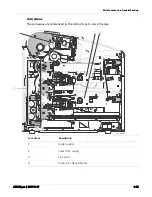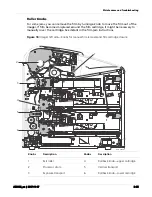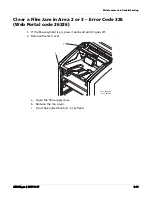Maintenance and Troubleshooting
AD3435_en
|
2017-11-17
3–17
002
21002
None
No action. The error may remain until the film
cartridge is empty. The film cartridge is operat-
ing in manual mode and AIQC is off.
116
21116
Film Jam in Area 1U
Clear the jam. See the procedure later in this
section.
116
23116
Film Jam in Area 1L
Clear the jam. See the procedure later in this
section.
118
21118
or
23118
Film Supply: Internal Hardware
Failure
If the Pause symbol is on, press it to cover the
film cartridge. When the Pause symbol stops
flashing, remove the film cartridge from the
imager. Then reinsert the film cartridge into
the imager. If the error persists, call for service.
119
21119
or
23119
Film Supply: Internal Hardware
Failure
If the Pause symbol is on, press it to cover the
film cartridge. When the Pause symbol stops
flashing, remove the film cartridge from the
imager. Then reinsert the film cartridge into
the imager. If the error persists, call for service.
125
21125
or
23125
Film Supply: Internal Hardware
Failure
If the Pause symbol is on, press it to cover the
film cartridge. When the Pause symbol stops
flashing, remove the film cartridge from the
imager. Then reinsert the film cartridge into
the imager. If the error persists, call for service.
139
21139
or
23139
Film Supply: Unable to Identify
Film Cartridge
If the Pause symbol is on, press it to cover the
film cartridge. When the Pause symbol stops
flashing, remove the film cartridge from the
imager. Then reinsert the film cartridge into
the imager. If the error persists, call for service.
145
21145
or
23145
Film Supply: Unsupported Film
Type
The imager does not support the loaded film
type. Install a cartridge with a supported film
type.If the error persists, call for service.
146
21146
or
23146
Film Supply: Unsupported Film Size
The imager does not support the loaded film
size. Install a cartridge with a supported size.If
the error persists, call for service.
Display
Screen
Web
Portal
Web Portal Message
Action