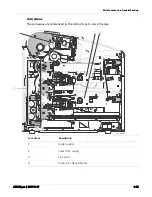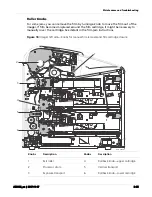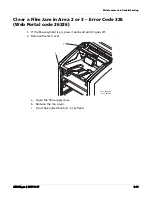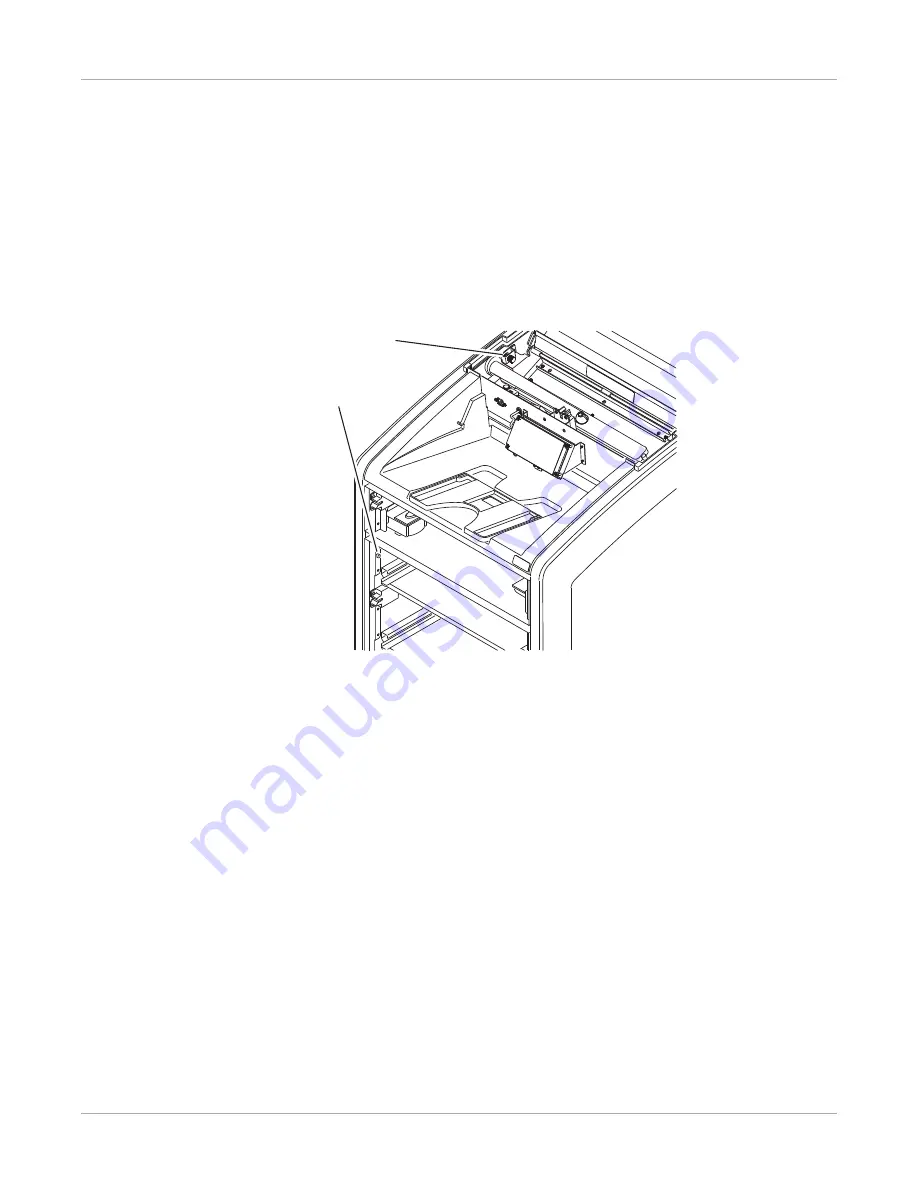
Maintenance and Troubleshooting
3–26
AD3435_en
|
2017-11-17
Clear Film Jam in Area 1 – Error Code 116 (Web Portal
code 21116/23116)
1. If the Pause symbol is on, press it and wait until it goes off.
2. Open the film supply door and remove the film cartridge from the imager.
3. Look in Area 1 (the upper or lower film supply) and Area 2 (Film Path) and remove
any film. Access this area from the front of the imager through the film supply.
4. If you have not found the jammed film, remove the left cover:
a. Remove the top cover.
b. Turn the knurled knobs (1, 2) by hand.
5. Check for any jammed film. Remove any loose film.
6. If you have not found the jammed film, take the film cartridge to a dark room and
carefully pull back the cartridge cover. Remove any misplaced films and then replace
the cover.
7. Reinsert the film cartridge in the imager.
8. Reinstall/close the covers.
H241_0042AC
H241_0042ACA
1
2