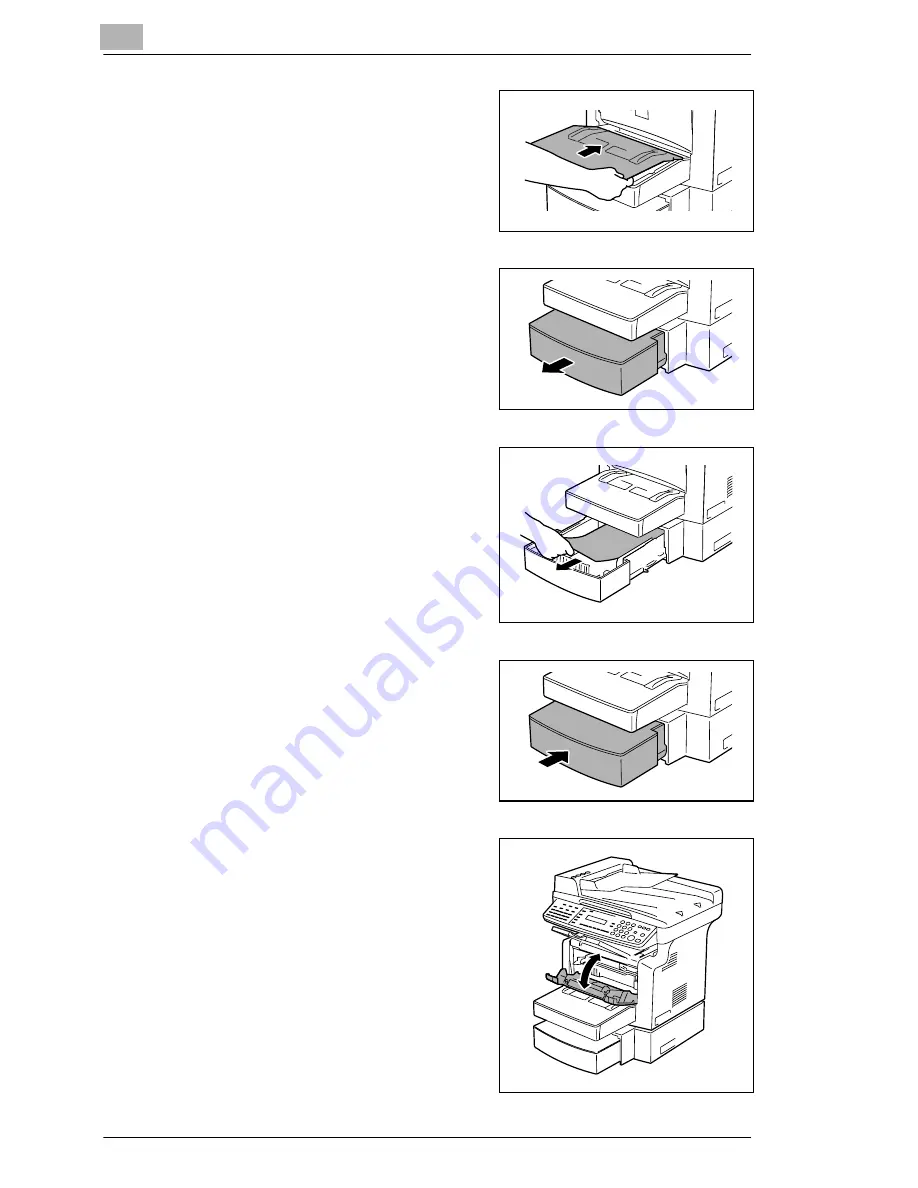
8
When a Message Appears
8-14
Di1610f
4
Reload the paper stack in the tray.
5
Attach the tray removed in step 2.
6
Reload the paper removed in
step 1.
7
Remove the cover of optional
Tray2, and then pull out the drawer.
8
Remove all paper from the drawer.
9
Reload the paper stack into the
drawer, and then slide the drawer
back into the Paper Feed Cassette.
10
Open, then close the Front Cover.
Содержание Di1610f
Страница 1: ...Advanced Information Di1610f ...
Страница 2: ......
Страница 12: ...Di1610f ...
Страница 34: ...2 Precaution 2 6 Di1610f ...
Страница 76: ...3 Before Making Copies or Faxing 3 42 Di1610f ...
Страница 92: ...4 Making Copies 4 16 Di1610f ...
Страница 174: ...7 Using the Utility Mode 7 40 Di1610f 8 Press the No key to return to the FAX REGISTRATION menu ...
Страница 180: ...7 Using the Utility Mode 7 46 Di1610f 8 Press the No key to return to the FAX REGISTRATION menu ...
Страница 246: ...8 When a Message Appears 8 32 Di1610f ...
Страница 262: ...9 Miscellaneous 9 16 Di1610f ...
Страница 268: ...10 Index 10 6 Di1610f ...








































