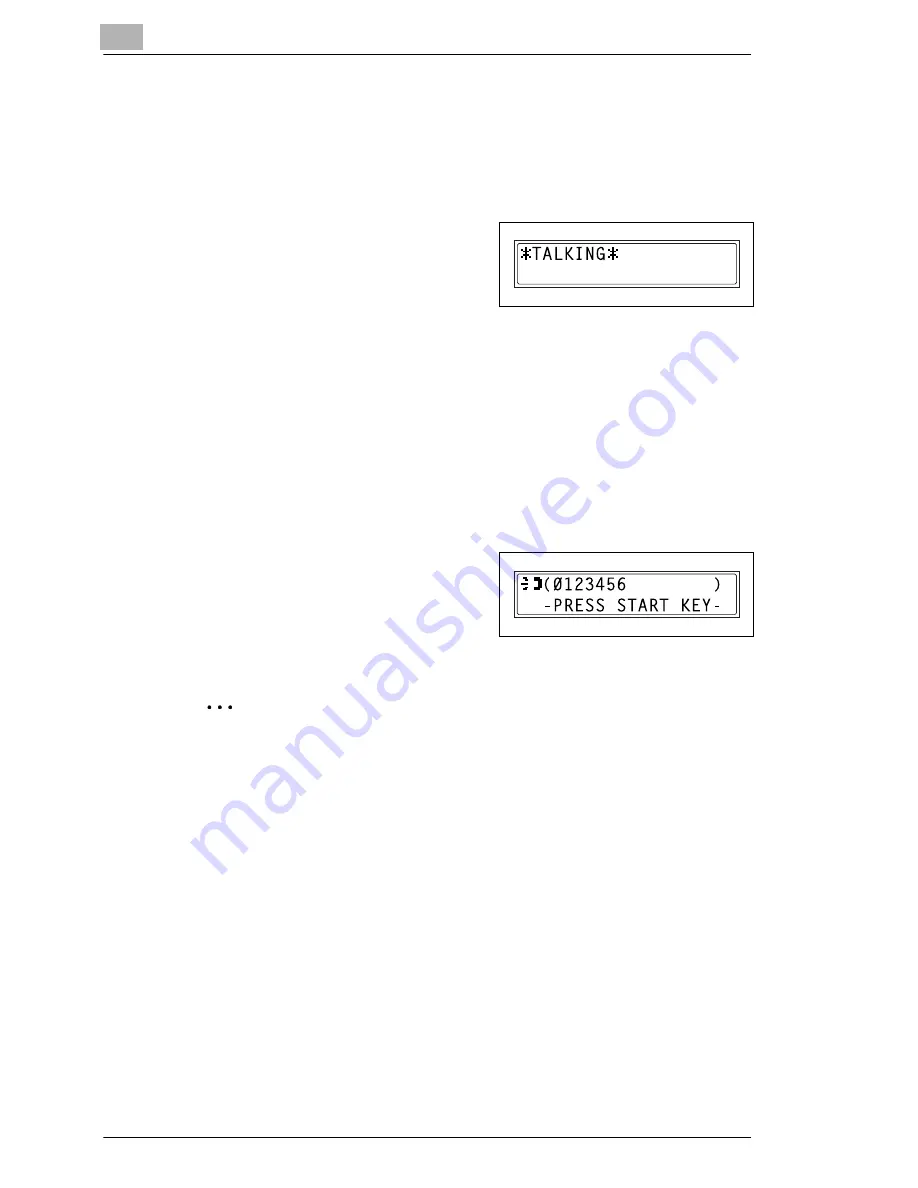
6
Fax Transmission/Reception Methods
6-4
Di1610f
To send a fax manually
1
Load the document into the Automatic Document Feeder.
2
If necessary, change the “Resolution” setting (p. 5-11).
3
Pick up the telephone receiver.
H
Check that the dial tone can be
heard.
4
Specify the fax number of the recipient.
H
Use the telephone to dial the fax number.
H
The fax number of the recipient can also specified using the keys
in the Control Panel of this machine (p. 5-1).
5
After finishing talking on the phone, the recipient should press the
necessary key to start receiving the fax.
Once the recipient’s fax machine is ready, a beep is sounded.
6
Press the [Start] key to begin
scanning and sending the fax.
7
Replace the telephone receiver.
H
To stop the transmission, press the [Stop] key.
Tip
If the [Speaker] key is pressed instead of picking up the telephone
receiver, the speaker can be used for manual transmission in the
same way as described above.
Содержание Di1610f
Страница 1: ...Advanced Information Di1610f ...
Страница 2: ......
Страница 12: ...Di1610f ...
Страница 34: ...2 Precaution 2 6 Di1610f ...
Страница 76: ...3 Before Making Copies or Faxing 3 42 Di1610f ...
Страница 92: ...4 Making Copies 4 16 Di1610f ...
Страница 174: ...7 Using the Utility Mode 7 40 Di1610f 8 Press the No key to return to the FAX REGISTRATION menu ...
Страница 180: ...7 Using the Utility Mode 7 46 Di1610f 8 Press the No key to return to the FAX REGISTRATION menu ...
Страница 246: ...8 When a Message Appears 8 32 Di1610f ...
Страница 262: ...9 Miscellaneous 9 16 Di1610f ...
Страница 268: ...10 Index 10 6 Di1610f ...






























