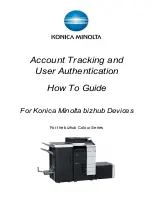5
Turning On Account Tracking From the Device Panel
1. Select the Menu button.
2. On the screen touch Utility.
3. Select Administrator Settings. (See your
administrator for the device’s admin
password).
4. Select option #4: User Authentication/
Account Track.
5. Select option #1: General Settings
6. Select the Account Tracking feature and
turn it ON.
7. Select Authentication Method and choose
Password Only.
8. Press OK and confirm to proceed
when prompted.
9. Go to page 9 of this guide for instructions
on adding new accounts from the Device
Panel.
10. Enter the codes into the print drivers.
Printing will not be allowed without this.
(See instructions starting on page 11).