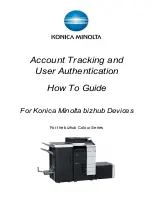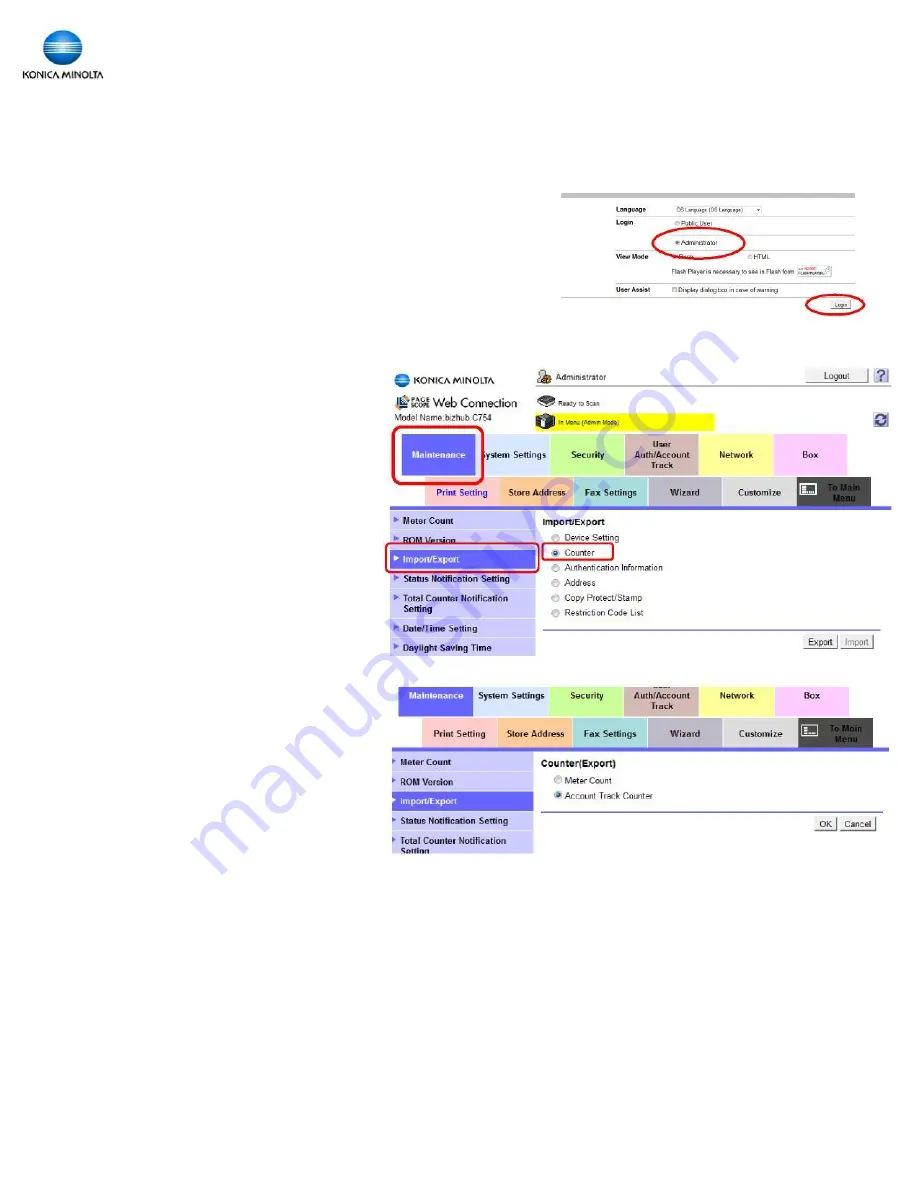
1 4
Generating Reports for Account Tracking & User
Authentication
— From the Web Connection
1. Type in the IP address of your device into the
address bar of your web browser.
2. Select Administrator and click Login.
3. Enter the admin password (see your
administrator for the device’s admin
password).
4. From the colour coded menu on the
left side choose Import/Export
5. Choose Counter and click on Export.
6. Choose Account Track Counter and
click OK.
7. When prompted click Download.
8. Choose Save File and select a
location on your computer to save
the file. It will save as a Tab Text file.
9. When saving is complete click on
Back to go back to the main screen.
10. Click Logout at the top of the screen
to release the device from
Administrator mode (which locks out
all users)
11. Import the Tab Text file into Excel to make it easy to
read. (Do not change any of the default import settings
Excel chooses. Simply click Next or Finish when
prompted).