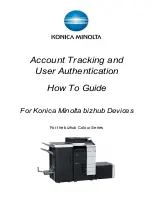1 5
Resetting Counters For Account Tracking on
Konica Minolta bizhub Devices
This function can only be done using the PageScope Data
Administrator utility, an installable program, or from the display
panel of the device. It cannot be done from the Web Connection.
Resetting
All Accounts
to Zero
from the Display Panel:
1. Select the Menu button.
2. On the screen select Utility.
3. Select Administrator Settings.
(See your administrator for the
device’s admin password)
4. Select option #4, Account Track/
User Authentication.
5. Select the third option Account
Track Settings (or the second
option, User Authentication Settings if using that feature).
6. Select the second option, Account Track Counter (or User Counter if using User Authentication).
7. Select the Reset All Counters button at the bottom of the screen. Confirm when prompted.
Resetting
A Single, Specific
Account to Zero from the Display
Panel:
See steps 1
-
5 above.
6. Select the individual account on the screen and click Counter Details.
7. Select the Reset Counter button in the top corner of the page.
8. Press OK. Confirm you wish to reset the counter.