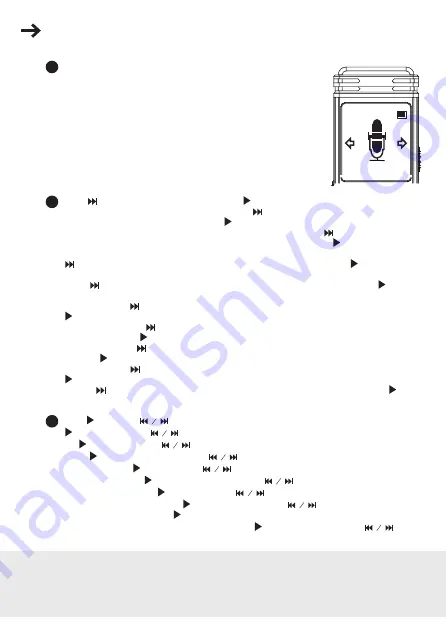
11
Press button to select record settings then button twice to access them and enter
Record Format setting
/
Appuyez sur le bouton pour sélectionner la confi guration
d'enregistrement, puis sur le bouton deux fois pour y accéder et entrer dans
le réglage du format d'enregistrement/
/
Drücken Sie die Taste, um die
Aufnahmeeinstellungen auszuwählen, und dann zweimal die Taste, um sie
aufzurufen und die Aufnahmeformateinstellung aufzurufen
/
Pulsa el botón
para seleccionar los ajustes de grabación y luego el botón dos veces
para acceder a ellos y entrar en el ajuste del formato de grabación
/
Premere il
tasto
per selezionare le impostazioni di registrazione, quindi il tasto due
volte per accedervi ed entrare nell’impostazione del formato di registrazione
/
Prima o botão para selecionar as defi nições de gravação e depois o botão
duas vezes para aceder às mesmas e introduza a defi nição do formato de
gravação
/
Druk op knop om de opname-instellingen te selecteren en druk
dan tweemaal op knop om ze te openen en het opnameformaat in te stellen
/
Naciśnij przycisk , aby wybrać ustawienia nagrywania, a następnie dwukrotnie
przycisk , aby uzyskać do nich dostęp i przejść do ustawień formatu nagrywania
/
Nyomja meg a
gombot a felvételbeállítások kiválasztásához, majd a kétszer a
gombot a hozzáféréshez és a felvétel formátumának beállításához
/
Stisknutím
tlačítka vyberte nastavení záznamu, poté je otevřete dvojím stisknutím tlačítka a
zadejte nastavení Formát záznamu.
2
3
Press button then
buttons to select the recording format*
/
Appuyez sur le bouton
puis sur les boutons
pour sélectionner le format d'enregistrement*
/
Drücken Sie
die Taste und dann die
Tasten, um das Aufnahmeformat auszuwählen*
/
Pulsa el
botón y a continuación los botones
para seleccionar el formato de grabación*
/
Premi il pulsante e poi i pulsanti
per selezionare il formato di registrazione*
/
Pressione o botão e, em seguida, os botões
para selecionar o formato
da gravação*
/
Druk op knop en dan op
knoppen om het opnameformaat
te kiezen*
/
Naciśnij przycisk , a następnie przyciski
, aby wybrać format
nagrywania*
/
Nyomja meg a gombot, majd a gombokat a hangfelvétel formátumának
kiválasztásához*
/
Otevřete ji stisknutím tlačítka a poté stiskněte tlačítko
a
vyberte formát záznamu*.
*The default recording format is WAV
/
*Le format d’enregistrement par défaut est WAV
/
*Das
Standard-Aufnahmeformat ist WAV
/
*El formato de grabación por defecto es WAV
/
*Il formato di
registrazione predefi nito è WAV
/
*O formato de gravação predefi nido é WAV
/
*Het standaard opnameformaat
is WAV
/
*Domyślnym formatem nagrywania jest WAV
/
*Az alapértelmezett hangfelvételi formátum a
WAV
/
*Výchozí formát záznamu je WAV
Press Return button until exiting the device settings menu
/
Appuyez
sur le bouton Retour jusqu’à ce que vous quittiez le menu des
paramètres de l’appareil
/
Drücken Sie die Return-Taste bis zum
Verlassen des Geräteinstellungsmenüs
/
Pulsa el botón Volver hasta
salir del menú de ajustes del dispositivo
/
Premere il tasto Return
fi no ad uscire dal menu delle impostazioni del dispositivo
/
Prima
o botão Return até sair do menu de defi nições do dispositivo
/
Druk op Terugknop totdat u het menu met apparaatinstellingen
verlaat
/
Naciskaj przycisk Return aż do wyjścia z menu ustawień
urządzenia
/
Nyomja meg a Vissza gombot a készülékbeállítások
menüből való kilépésig
/
Opakovaným stisknutím tlačítka Návrat
zavřete nastavení zařízení.
1
Recording format
/
Format d’enregistrement
/
Aufnahmeformat
/
Formato de grabación
/
Formato di registrazione
/
Formato de gravação
/
Opname formaat
/
Format nagrywania
/
A hangfelvétel formátuma
/
Formát záznamu



















