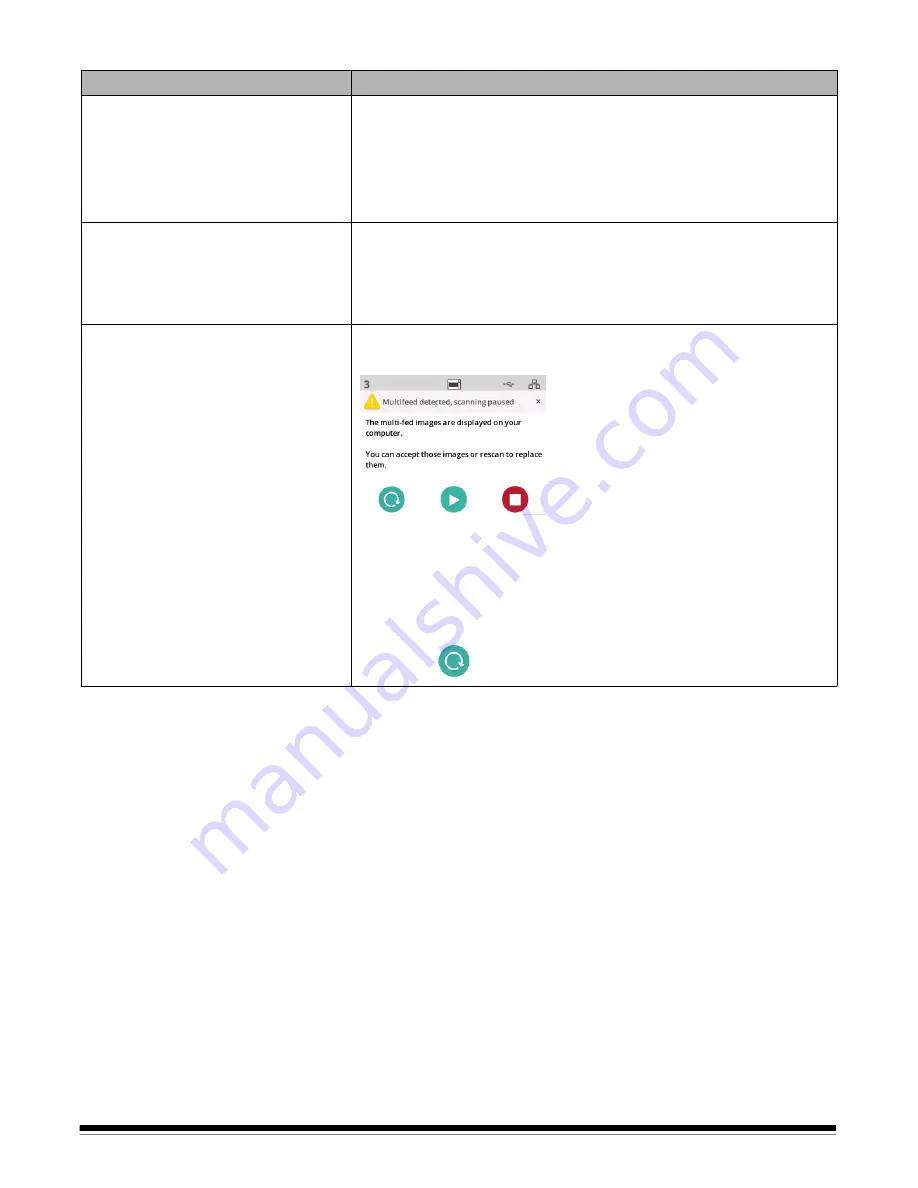
64
A-61916 August 2019
Problem
Possible Solution
Documents are multifeeding
Make sure that:
• the leading edges of all batched documents are centered in the feeder
so that each document will come in contact with the feed rollers.
• the feed module and separation roller are clean and not worn.
• documents with an unusual texture or surface are fed manually.
• the gap release is not in the vertical position.
“False paper jams or multifeeds
are occurring
• Make sure that the transport area is clean.
• Decrease the sensitivity setting for the
multifeed
and
Intelligent
Document Protection
in the scanning application.
NOTE: If condition continues, see “Perform a Multifeed Calibration” on
A misfeed occurs when you are
scanning, and Interactive Multifeed
Recovery is enabled in your scanner
driver
Scanning will be paused and this screen will be displayed. To recover,
follow these steps.
1. Look at the images on your PC. If the image is acceptable, touch the
start/resume button to accept the image(s) and continue scanning.
2. If the image is not acceptable:
- Touch the stop button to reject the image and suspend scanning,
or
• Touch the
button to reject the image(s) and continue scanning.
Содержание S2000f Series
Страница 6: ...iv A 61916 August 2019...
Страница 83: ......













































