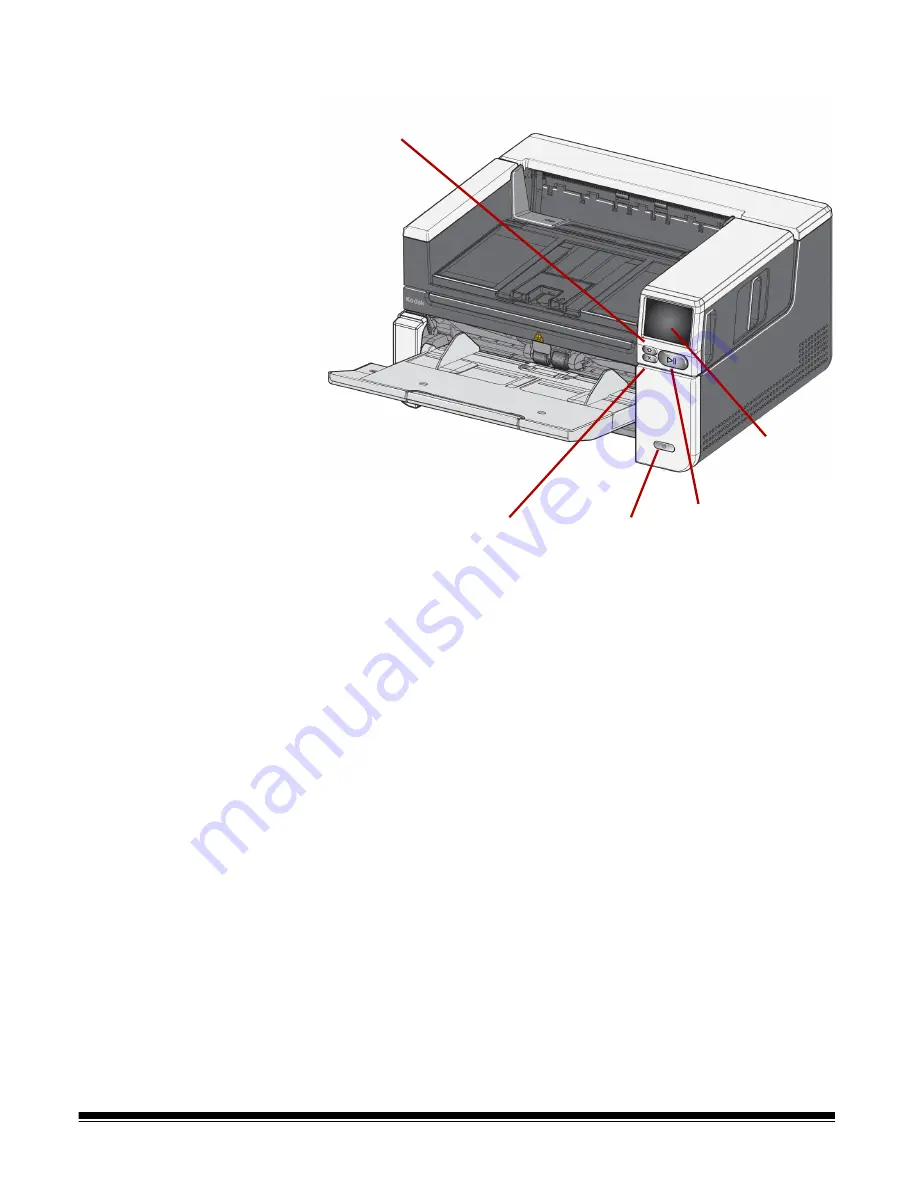
4
A-61916 August 2019
.
8
Home button -
press to return to the scanner home display. For Alaris
scanning applications, you will see the list of scanning setups. For
applications that must initiate scanning at the PC, you will see the ready
screen.
9
X button
— press to pause or end scanning jobs, clear some event
notifications, or close some screens.
10
Power button
— press and release the power button to turn the scanner
on. If the scanner is already powered on, hold the power button for
several seconds and the scanner will turn off.
11
Pause/Resume button
— if scanning is in progress, press to pause
scanning; if the scanner has been paused, press to resume scanning.
12
Scanner display screen
— touch screen with color graphic display of
scanner information and controls. The screen provides access for Kodak
Alaris scanning applications that allow you to initiate scanning at the
scanner.
8
9
10
11
12
Содержание S2000f Series
Страница 6: ...iv A 61916 August 2019...
Страница 83: ......



























