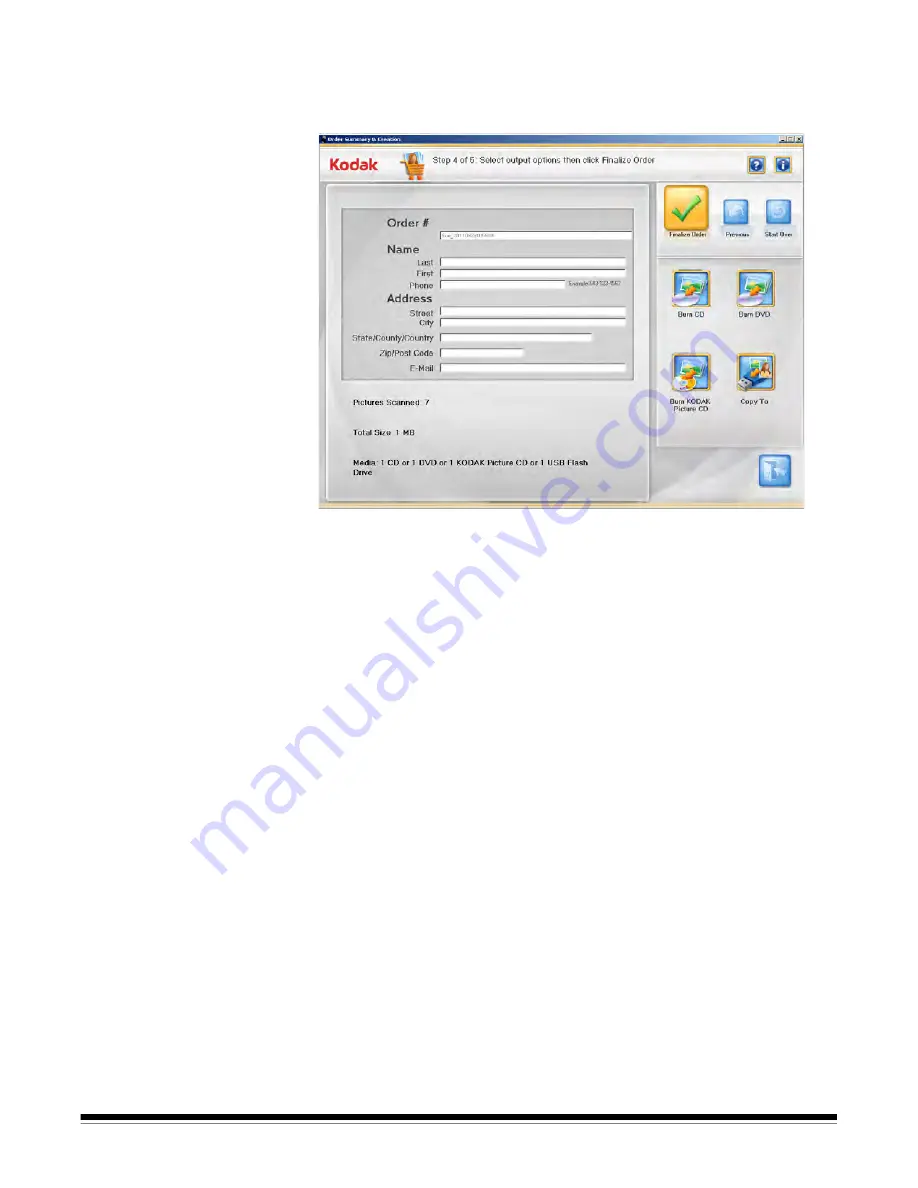
A-61601 June 2012
3-17
Order Summary &
Creation screen
When you click
Scanning Completed
on the Scan Images screen, the
Order Summary & Creation screen is displayed. This screen allows you
to finalize your order.
Order Information
— displays the information previously entered on
the Customer Order Information screen. If desired, you can change any
customer information except the Order #.
Pictures Scanned
— displays the total number of photos scanned.
Total Size
— displays the total size of the image files.
Media
— displays the number of each type of media that is required for
the scanned image files.
Finalize Order
— completes this order by adding order information to
the Activity Log and Data Log. You can optionally print the Order
Summary as part of order completion.
Previous
— displays the Scan Images screen.
Start Over
— goes back to the Customer Order Information screen and
starts a new order. The confirmation message
Do you want to start
over?
will be displayed.
You can output the order by selecting
Burn CD, Burn DVD, Burn
KODAK Picture CD
or
Copy To
.
NOTES:
• Some of these buttons may be disabled if you do not have
permission to burn CDs and DVDs. Refer to the section entitled,
“Application configuration” in Chapter 7 for more information.
• TIFF image files cannot be burned to a
Kodak
Picture CD. If the order
includes any TIFF files, the
Burn KODAK Picture CD
button is
disabled.
Содержание PS80 Series
Страница 1: ...A 61601 5K1277 Picture Saver Scanning System PS80 Series User s Guide...
Страница 88: ......
















































