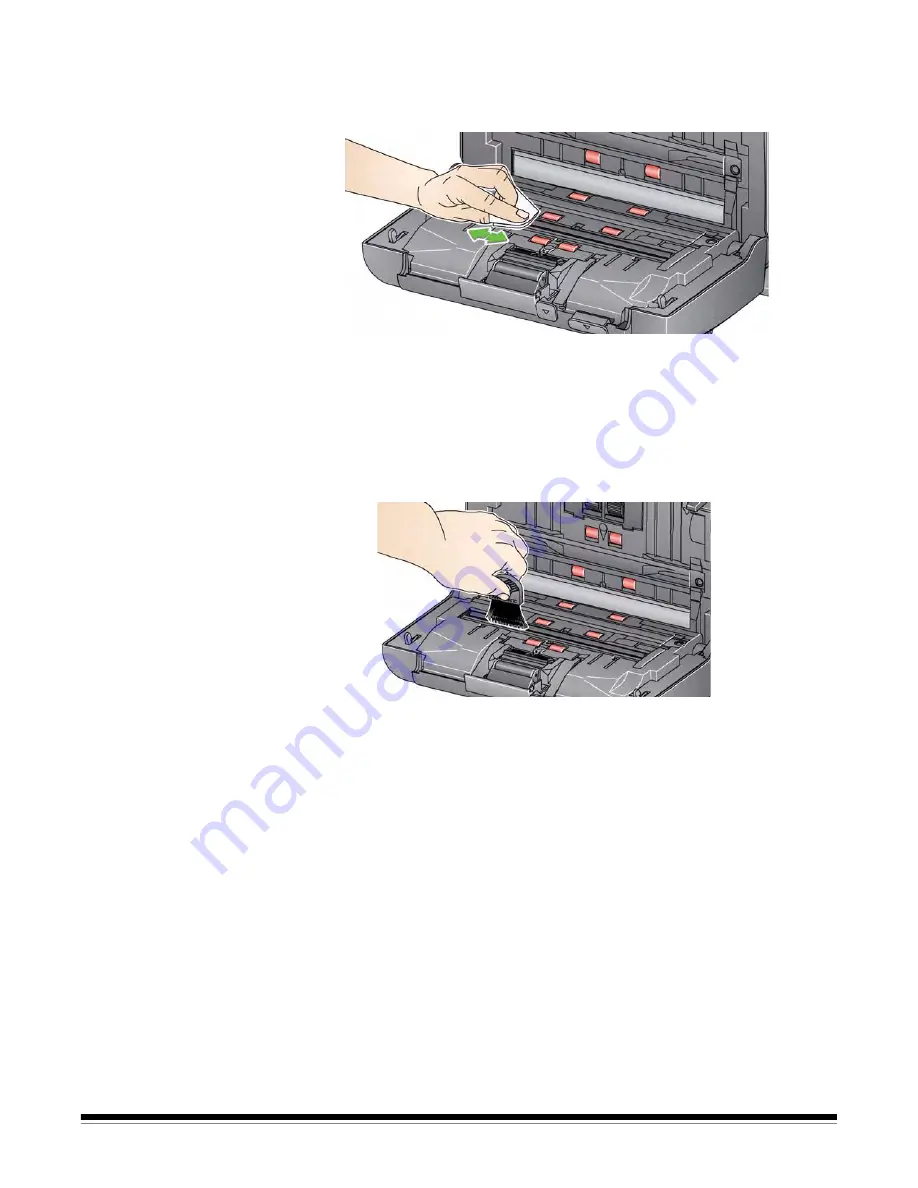
5-6
A-61601 June 2012
Cleaning the imaging area
1. Wipe the upper and lower imaging area using a “Step 1” Brillianize
Detailer wipe. Be careful not to scratch the imaging area when
cleaning.
2. Wipe the upper and lower imaging area again using the “Step 2”
Brillianize Detailer wipe to remove any debris and polish the
surface.
3. When finished, close the scanner cover with both hands.
NOTE:
Do not blow any air into the open imaging area
. A static
whisk brush can be used to gently clean the mirrors inside the
camera.
Running a transport
cleaning sheet
1. Remove the wrapping from the Transport Cleaning Sheet.
2. Adjust the side guides to fit the cleaning sheet.
3. Place a transport cleaning sheet in the input tray (adhesive side
facing you) in portrait orientation.
4. Using your scanning application, scan the transport scanning sheet.
5. After the transport cleaning sheet is scanned, turn it over (adhesive
side facing the input tray) and scan it again.
6. Open the scanner cover and wipe the imaging area with a lint-free
cloth included with the Brillianize Detailer wipes.
7. Close the scanner cover with both hands.
8. Check your image quality.
9. If necessary, repeat this procedure until all residue is removed from
the rollers.
NOTE: When a transport cleaning sheet gets very dirty, discard it and
use a new one.
Содержание PS80 Series
Страница 1: ...A 61601 5K1277 Picture Saver Scanning System PS80 Series User s Guide...
Страница 88: ......
















































