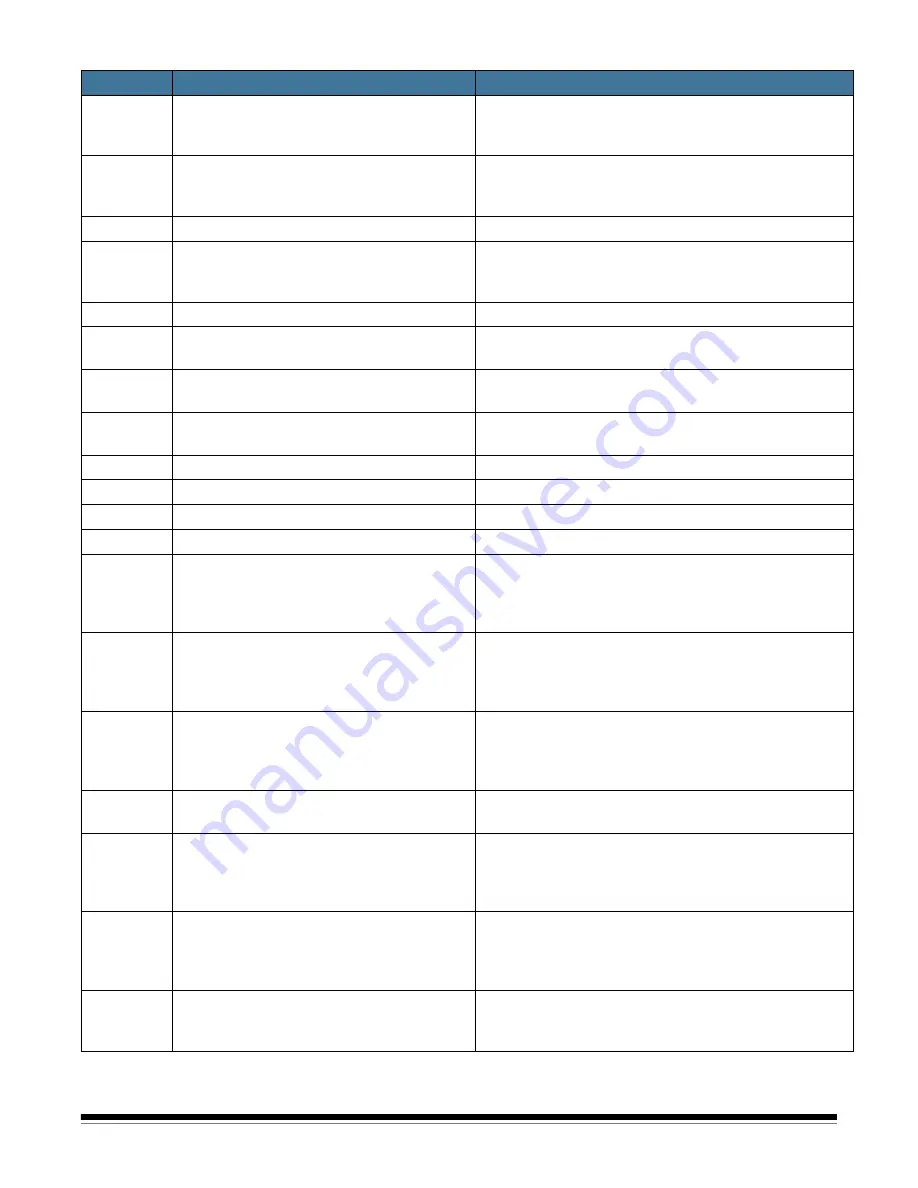
7-8
A-61601 June 2012
Error Code Message
Description
4012
Error Burning Disc!
Verify that appropriate media has been inserted into the
CD/DVD burner, the burner has had time to spin up, and
the media is writable and has not been closed / finalized.
4013
Error Formatting Disc!
Verify that appropriate media has been inserted into the
CD/DVD burner, the burner has had time to spin up, and
the media is re-writable.
5001
Unhandled exception
Contact Kodak Service.
5002
Argument error
Reinstall the
Kodak
Picture Saver Scanning System and
Photo Selector Accessory. If the problem persists,
contact Kodak Service.
5003
Unable to segment images
If the problem persists, contact Kodak Service.
5004
Unable to create directory
Verify there is sufficient free disk space to save the files.
If the problem persists, contact Kodak Service.
5005
Unable to export image
Verify there is sufficient free disk space to save the files.
If the problem persists, contact Kodak Service.
5006
Unable to save file
Verify there is sufficient free disk space to save the files.
If the problem persists, contact Kodak Service.
5007
Unable to resize bitmap
If the problem persists, contact Kodak Service
5008
Unable to resize image
If the problem persists, contact Kodak Service
5009
Unable to open image file
If the problem persists, contact Kodak Service
5010
Unable to construct image list
If the problem persists, contact Kodak Service
6017
Please check if the correct USB license
dongle has been inserted in your PCs USB
port. If this error persists, please contact
support with error code 6017.
Verify that the supplied USB software dongle is plugged
into a USB 2.0 port on the PC.
6XXX
Please check if the correct USB License
dongle has been inserted into your PCs USB
port. If this error persists, please contact
support with error code 6XXX.
Verify that the supplied USB software dongle is plugged
into a USB 2.0 port on the PC
7000
Please check if WIBU runtime has been
installed. WIBU runtime (WkRuntime.exe)
can be found on the CD provided with the
Kodak scanner.
Contact Kodak Service.
7001
License .dat file not found. Please contact
support with error code 7001.
Contact Kodak Service.
8001
Profile error. Please verify that scanner
default profile settings have not been
altered. If this error persists, please contact
support with error code 8001.
Reinstall the
Kodak
Picture Saver Scanning System.
Refer to Chapter 2,
Installation
.
8002
Scanner name not found. Please verify that
scanner default profile settings have not
been altered. If this error persists, please
contact support with error code 8002.
Reinstall the
Kodak
Picture Saver Scanning System.
Refer to Chapter 2,
Installation
.
9001, 9002,
9003
TWAIN drivers could not be started. Please
retry. If this error persists, please contact
support with error code 900X.
Reinstall the
Kodak
Picture Saver Scanning System.
Refer to the section entitled, “Installing the Kodak driver
software” in Chapter 2.
Содержание PS80 Series
Страница 1: ...A 61601 5K1277 Picture Saver Scanning System PS80 Series User s Guide...
Страница 88: ......












































