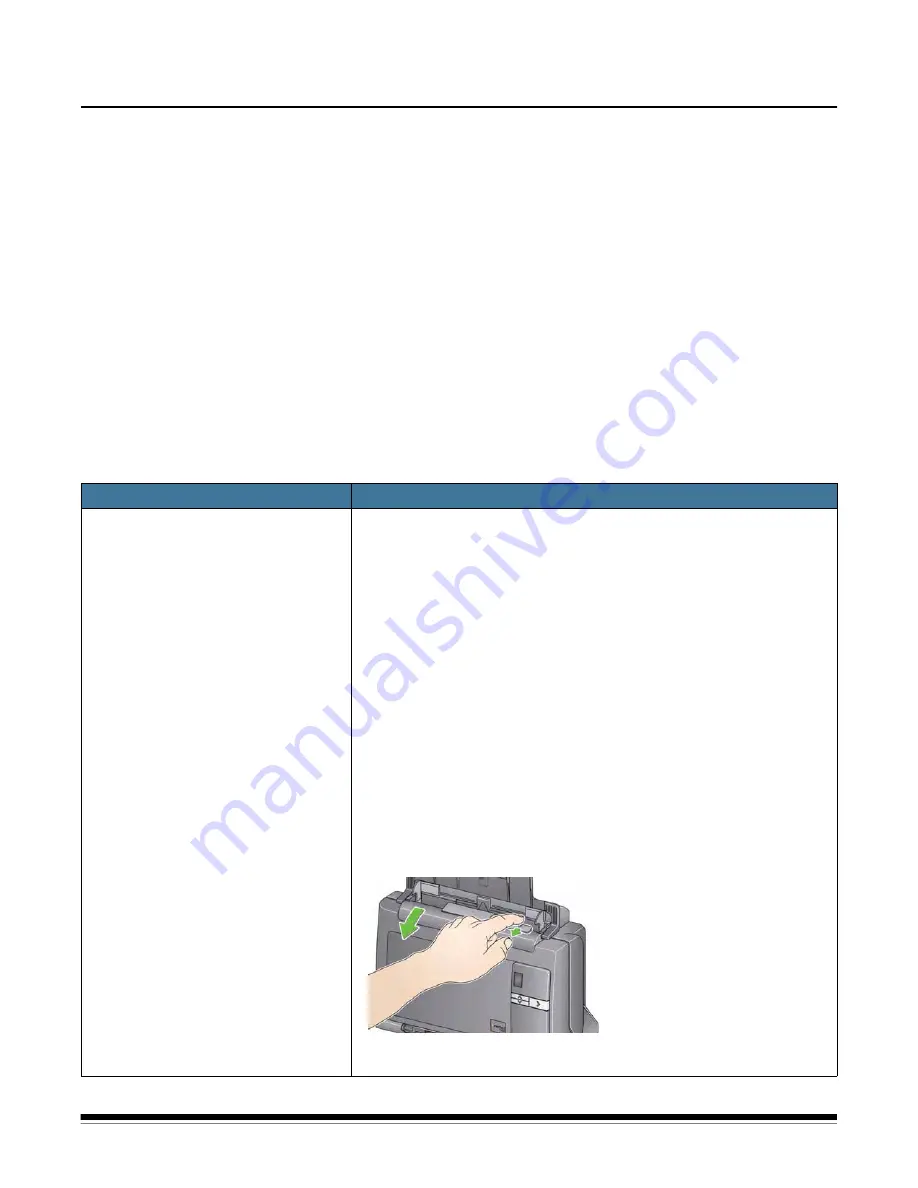
A-61601 June 2012
7-1
7
Troubleshooting
Contents
Problem solving .............................................................................. 7-1
Installation issues............................................................................ 7-3
Application issues ........................................................................... 7-3
Conflicts with other applications...................................................... 7-3
Application configuration................................................................. 7-4
Data removal................................................................................... 7-5
Error codes ..................................................................................... 7-6
LED codes ...................................................................................... 7-9
Log files......................................................................................... 7-10
Contacting Service........................................................................ 7-10
Problem solving
Occasionally you may encounter a situation with your scanner where it
may not function properly. Use the chart below as a guide to check
possible solutions to help you resolve the situation before calling
Technical Support.
Problem
Possible Solution
Photos are jamming or multiple photos
are feeding
Make sure that:
• the side guides are adjusted for the width of the photos you are
scanning.
• the output tray is adjusted for the length of the photos you are
scanning.
• all photos meet the specifications for size, weight and type as outlined
in Appendix A,
Specifications
.
• the scanner and tires are clean.
• the spring on the pre-separation module is adjusted to the proper
tension. See the procedures in Chapter 5,
Maintenance
.
• the feed module and pre-separation module are installed properly and
securely in place. See the procedures in Chapter 5,
Maintenance
.
• Photos sometimes stick due to static electricity. Fan the photos and
make sure the ambient humidity is sufficient.
To remove a photo jam:
IMPORTANT: Be sure the input tray is up before opening the cover. Do
not pull the jammed photo out of the scanner; open the
scanner cover first.
• Open the scanner cover.
• Remove any jammed photo(s) from inside the scanner.
• Close the scanner cover and resume scanning.
Содержание PS80 Series
Страница 1: ...A 61601 5K1277 Picture Saver Scanning System PS80 Series User s Guide...
Страница 88: ......
















































