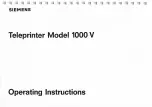Additional Calibration Information
C-32
October 2002
Creating a Density File for Use with Calibration
During calibration, you have the option of obtaining density data from a file or by
scanning a processed test target through an X-RITE DTP 36 densitometer. The
option is determined by the entry in the calibration configuration file. If the
configuration file is set up to receive density data from a file and you are creating
the file:
1.
Scan the print into your densitometer.
2. Save the data to file using the density data file format specification (see “File
Formats” below). The
Kodak
Calibration Software does not perform this
function.
3. Move the density data file that you just saved to the folder or path selected on
the Density Source tab of the Edit Configuration screen (see “Editing
Information on the Density Source Tab” on page C-24).
File Formats
NOTE: If a file contains data in a tabular format, each entry may be separated by
multiple spaces and tabs; however, when the file is saved by the application,
each group of multiple spaces and tabs is automatically converted to a
single tab.
DensityDataRaw (TECHNET Format)
Example
:
R2340 G1000 B2010
R2350 G1010 B2020
R2360 G1020 B2030
R2370 G1030 B2040
Содержание Professional RP 50
Страница 1: ...KODAK PROFESSIONAL RP 50 LED Printer Operator s Guide Part No 2J0686 ...
Страница 16: ......
Страница 74: ......
Страница 90: ......
Страница 118: ......
Страница 122: ......
Страница 146: ...Additional Calibration Information C 12 October 2002 Value Graph ...
Страница 147: ...Additional Calibration Information October 2002 C 13 Difference Graph ...
Страница 168: ......
Страница 190: ......
Страница 197: ......