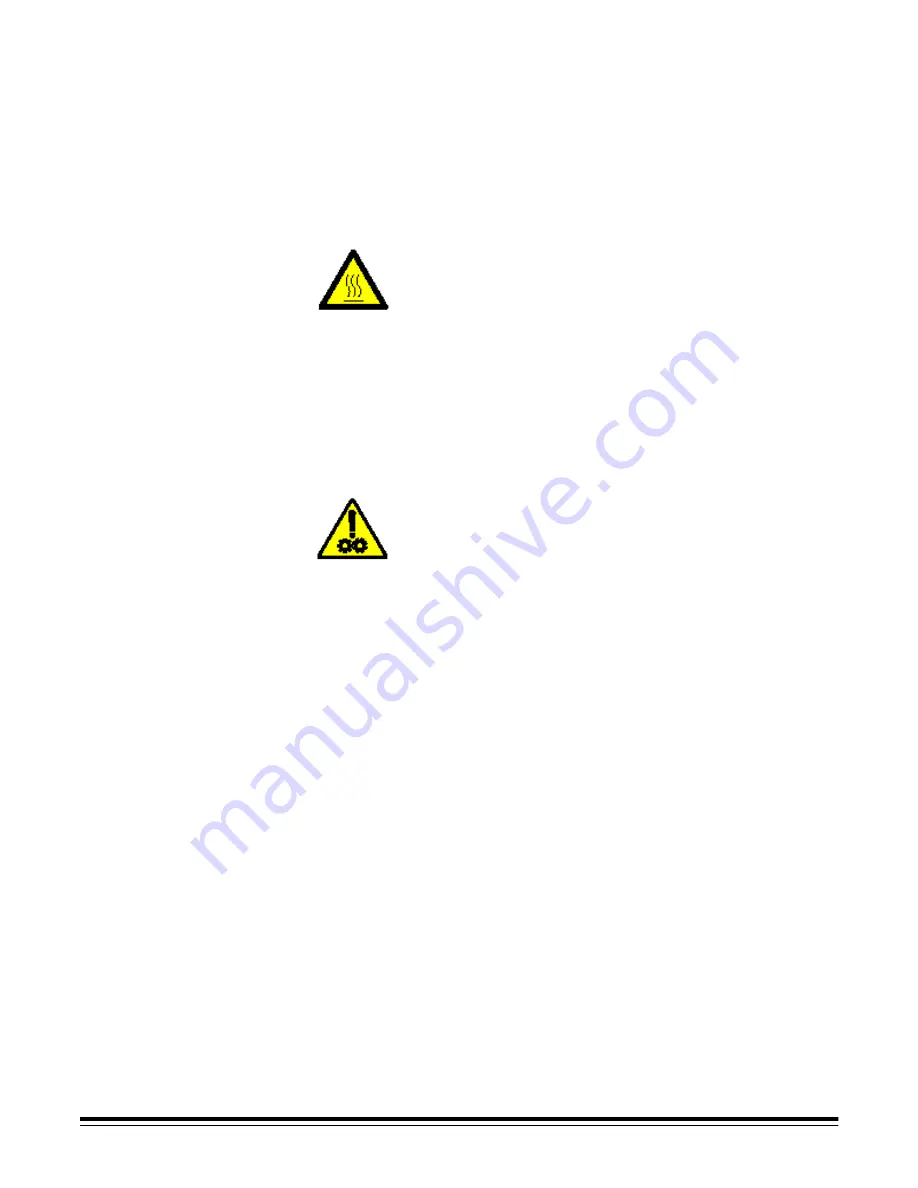
1-2
A-61159 May 2002
Safety Information
• When locating the scanner, make sure that the electrical power
outlet is located within 1.52 metres (5 feet) of the scanner and is
easily accessible.
• Before changing a lamp, always power down the scanner and let
it cool a minimum of 10 minutes before proceeding (refer to the
following section, “Warning Labels”).
Warning Labels
This label is attached inside your scanner in three places
and is intended to communicate the following message:
CAUTION: Hot surface. Avoid contact.
The label is attached to both ends of the illumination
lamp in the scanner pod, and to one end of the
illumination lamp behind the side access door.
Refer to “Replacing Lamps” in Chapter 5, Maintenance,
for pictures that show the exact locations of this label in
your scanner.
This label is attached on scanner models with printers
and is intended to communicate the following message:
CAUTION: Moving parts. Avoid contact.
The label is attached to the bar behind the printer
access door.
Refer to “Installing an Ink Cartridge” in Chapter 3,
Document Printer, for the exact locations of this label
in your scanner.
WARNING:The printer access door must be in place
and closed during scanner operation,
except when changing the printhead
location or replacing the ink cartridge.
When the printer access door is removed,
DO NOT allow loose clothing, jewelry,
hair, or other objects to enter the
printer opening.








































