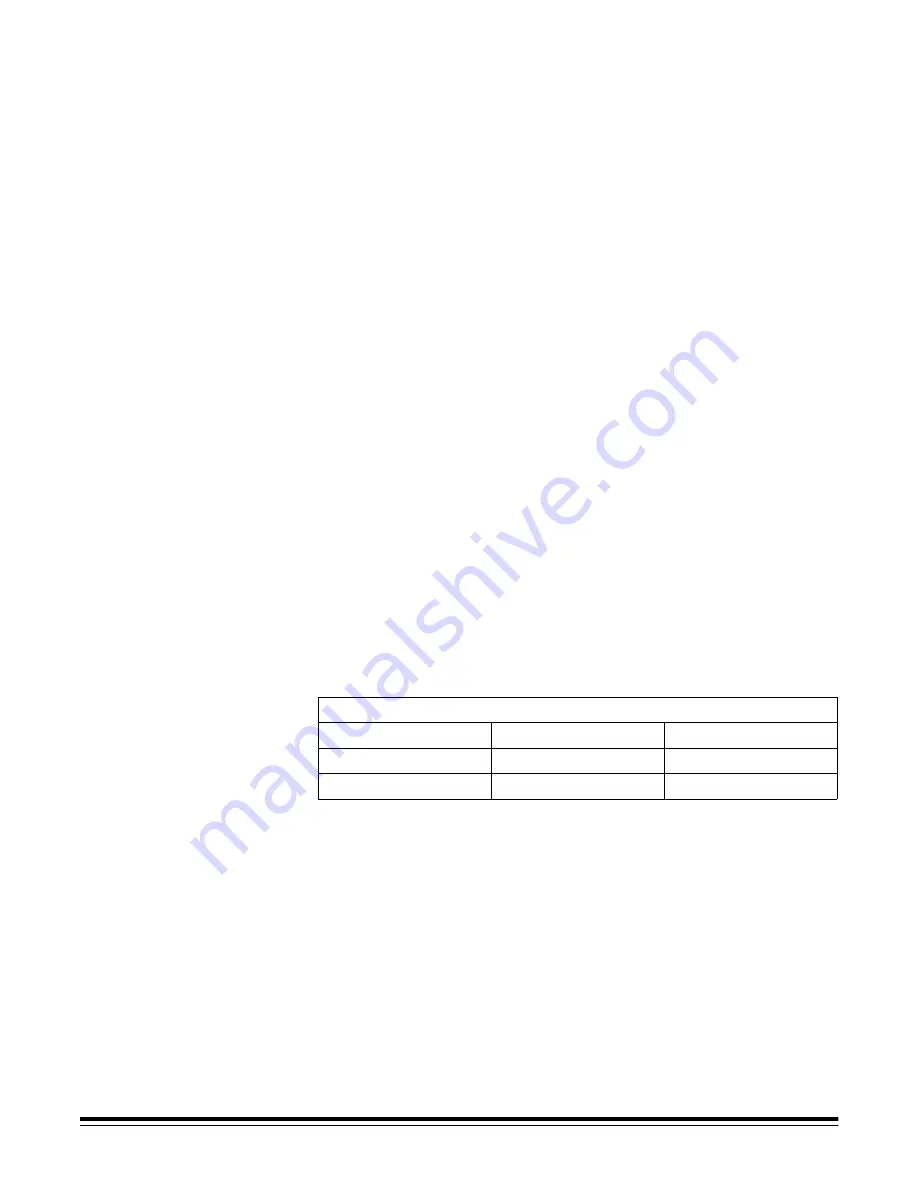
3-2
A-61159 May 2002
Dynamic Print Field
Options
Sequential Document Number—the starting sequential document
number is specified by the host during job setup, and has a maximum
of nine digits. You may suppress the printing of leading zeros. The
sequential number increments by one for each document scanned.
If the sequential number rolls over (e.g., three digits are specified,
and the number 1000 is reached), the scanner stops and displays
an error.
Date—this field can be specified to be in MMDDYYYY, DDMMYYYY,
or YYYYMMDD format. Date delimiters (dash, slash, comma, or
blank separators) may be specified and will be counted as part of
the 40-character string length limit.
Time—this field is in the format HH:MM, where HH is in 24-hour format.
The hours and minutes are separated with a colon (:). This field
therefore uses five characters of the 40 character limit.
Control of the Printer—any combination of dynamic and static fields is
allowed as long as the total print string does not exceed 40 characters.
There is no “default” print string. The format of the print string, along
with the starting sequential document number, if used, is created on
the host and is downloaded to the scanner at the beginning of each
scan session.
Characters can be printed in two orientations, Cine and Comic, and two
sizes, Large and Small. Small is approximately two-thirds the size of
normal, and is designed to fit 10 characters per inch when printed in
Comic orientation.
The resolution of the character fonts is 96 dpi across the width of the
scanner. However, the font resolution varies with the direction that the
paper is fed into the scanner. This variable allows the creation of an
easy-to-read character string. The approximate resolution of the printed
output is shown below.
Resolution (dpi)
Large
Small
Cine
63 dpi
85 dpi
Comic
85 dpi
115dpi






























