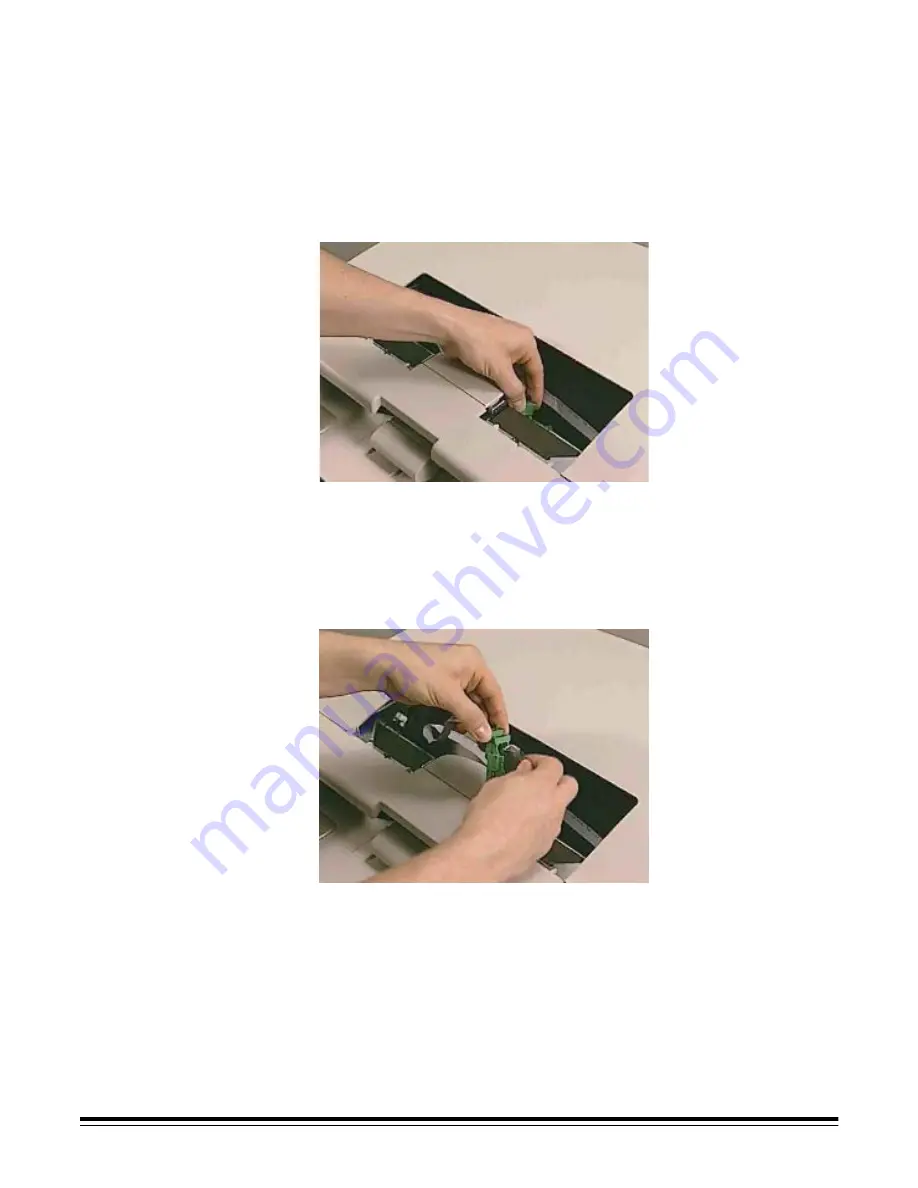
3-8
A-61159 May 2002
Installing an Ink
Cartridge
You must purge the ink cartridge before installing it (refer to “Purging an
Ink Cartridge” in this chapter).
NOTE: Additional ink cartridges may be purchased from an office
supply retailer near you.
1. Open the printer access door on the top of the scanner (refer to
“Opening the Printer Access Door” in this chapter).
2. Slide the green ink cartridge carrier out of its slot.
3. Raise the locking bar if it is not already in the raised position.
4. Remove the empty ink cartridge, if one is present.
NOTE: Dispose of empty ink cartridges properly. Do not incinerate
ink cartridges.
5. Insert a new, purged ink cartridge.






























