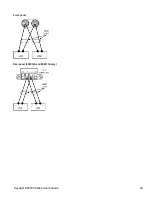Use the correct fuse
The following table describes the fuse that you should use with each of the power supply's option.
Option
Fuse
part number
Description
Fuse type
Manufacturer Application
E36311A-0E9
E36311A-0EM
E36312A-0E9
E36312A-0EM
2110-1672
Fuse 4 A, 125 V Time-delay
Medium-Acting
Littelfuse
100 V and 115 V line voltage
E36311A-0E3
E36312A-0E3
2110-1640
Fuse 2 A, 250 V Time-delay
Slow-Blo
230 V line voltage
E36313A-0E9
E36313A-0EM
2110-1673
Fuse 7 A, 125 V Time-delay
Medium-Acting
100 V and 115 V line voltage
E36313A-0E3
2110-0954
Fuse 3.5 A, 250 V Time-delay
Slow-Blo
230 V line voltage
To configure the correct fuse, follow the three steps shown below:
Pull the fuse holder out of the
power supply.
Remove and insert the proper
fuse into the fuse holder.
Re-insert the fuse holder into the
power supply.
24
Keysight E36300 Series User's Guide
Содержание E36300 Series
Страница 1: ...User s Guide E36300 Series Programmable DC Power Supplies ...
Страница 12: ...12 Keysight E36300 Series User s Guide ...
Страница 29: ...Front panel Rear panel E36312A and E36313A only Keysight E36300 Series User s Guide 29 ...
Страница 106: ...106 Keysight E36300 Series User s Guide ...